Listen Audio Version
Getting your Trinity Audio player ready... |
Migraines may be so painful for people that they can’t do anything rather than lie in a dark room until it heals. Several factors can trigger migraine, but prolonged use of your smartphone may lead to bouts of migraines. So, you need smartphone and screen time tips to reduce migraine.
Well, we bring a smartphone and screen time tips for you that help you. So, read till the end. Before going to the smartphone and screen time tips, you should know about the link between smartphones and migraines.
Post Contents
How Mobile Phones May Cause Migraines?
Several studies including Cephalalgia’s study have found some links between smartphone usage or prolonged screen time exposure and migraines. But the jury is out of this due to an unclear case. However, there are a few theories that offer some explanations. Let’s check it out.
- The blue light emission from smartphone screens is a common migraine trigger that may disrupt your sleep.
- Prolonged use of smartphones may cause eye strain, a well-known migraine trigger.
- The smartphones used for long periods may lead to “text neck” (slumping your back and bending your head down to look at the screen), another common migraine trigger.
Including this, the study by the American Academy of Neurology demonstrates that people who use their phones for long periods faced a massive headache. They should take more medications but experience less relief.
Also, Read... 8 Android Settings You Should Change Right Now
As the research is still inconclusive, no one can give a clear concept of the link between smartphone usage and migraines. But it has been seen that using smartphone during migraines worsen the headache. Even the screen light might need some changes. So, here are the following smartphone and screen time tips.
5 Smartphone and Screen Time Tips to Reduce Migraine
Your beloved handheld companion smartphone may trigger or worsen migraine attacks. Here are some smartphone and screen time tips to reduce migraine.
1) Adjust the Brightness of Your Mobile’s Screen
The light of your smartphone and your surroundings should be equal, otherwise, it can lead to eye strain. Especially when you are using a phone for a long time, your eyes get tired from overuse. This can trigger or worsen migraines.
You need to balance the brightness of your screen with the surroundings to avoid eye strain. Suppose you are in a dark room, turn down the brightness on your phone to get the most comfortable viewing experience. Even you can adjust the brightness throughout the day to ensure that your eyes don’t get strained.
Also, use the 20-20-20 rule to avoid gazing for a long time at your screen. The rule means, that each time you spend 20 minutes looking at the mobile’s screen, look at something else for 20 seconds placed up to 20 feet away.
2) Activate Blue Light Filters
Almost every phone comes with a blue light filter option in its settings. Even the blue light emission from the screen can disrupt your sleep and be a significant factor in your migraines. So, you need to turn on the blue light filters from the settings to minimize the impact of blue light on your sleep.
In Android phones, you can turn on blue light filters by following the given steps.
- Go to “Settings”
- Scroll down and select “Display and Brightness”
- You can see “Eye comfort” or any other blue light-related option.
- Tap on it, and you will get options to turn it on either immediately or ‘from sunset to sunrise’ or by setting the schedule manually.
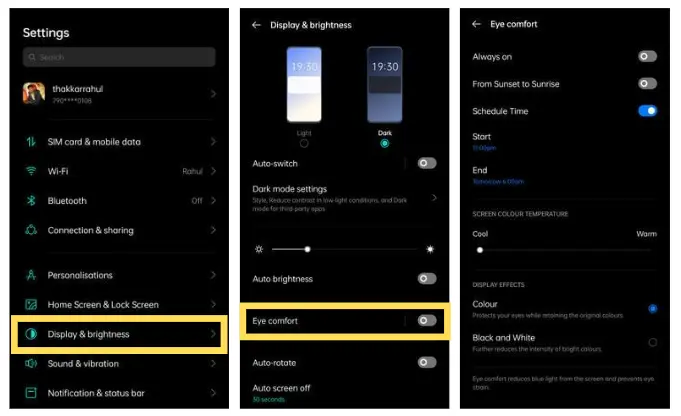
If you are using an iPhone, you need to choose “Night Shift” to reduce blue light. Follow the given steps to activate Night Shift on your iPhone.
- Go to “Settings”
- Next, scroll down and select “Display & Brightness”
- Tap on “Night Shift”
- Now, choose when you want to start Night Shift and stop.
- You can also adjust the colour temperature.
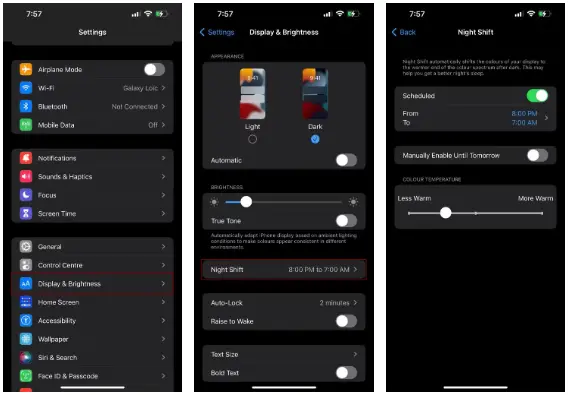
Apart from turning on blue light filters, you can also purchase a blue light blocking glass to filter out blue light from the mobile’s screen.
You May Also Like To, Read Our Blogs on Tech-Hacks, Here.!
3) Increase Text Size
Many of youngers keep their mobile text medium to normal size. But small text can cause migraines as it leads to eye strain while reading. So, you should increase the text size. Even the study in Optometry and Vision Science says that squinting at a computer screen for a long time causes migraines.
Whether you are using an Android device or iPhone, the steps are near about the same for increasing the text size. So, follow the given steps.
- Go to “Settings”
- Next, select “Display & Brightness”
- There you will get the “Text Size” option.
- Drag the slider to the right to make the text larger.
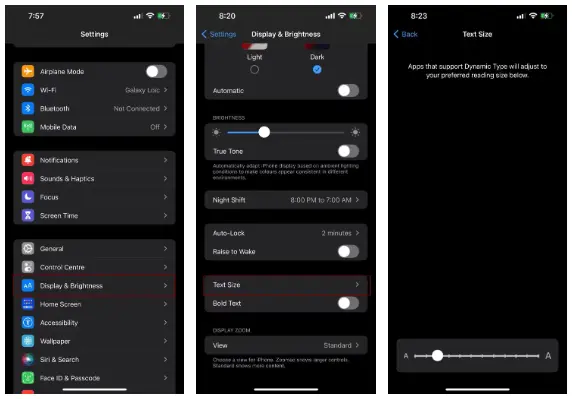
However, you can use voice search and text-to-speech features to reduce the time of looking at text on your screen to avoid migraines.
4) Use Migraine Management Apps
It’s not possible every time to keep track of your migraines and identify the possible triggers. But you can use migraine tracking apps like Migraine Buddy to help you in getting information such as symptoms, duration, pain level, and others.
Migraine Buddy is a migraine and headache tracking app available for both Android and iOS. It helps you to understand your condition and manage for better. You can enter your symptoms, severity of the pain, location, and possible triggers in this app, and it will provide valuable insights based on your data. Even it allows you to share this information with your consulted doctor.
Also, Read... Our Hardware Related Blogs, Here.!
5) Limit Your Screen Time
One of the best things is to cut down screen time to alleviate migraines. It’s quite tough if you are working on screen or attending online classes. But protecting your health is also important. To limit screen time, you should maintain spending time with your phone.
On Android devices, go to ‘Settings’, scroll down and select ‘Digital Wellbeing & parental controls.’ You can also limit your screen time without using a screen, which means using an analogue alarm clock instead of an in-built alarm clock on your mobile to avoid spending time in the morning.
You can use ‘Screen Time’ features in case you are using an iPhone to reduce spending time with your phone. Go to ‘Settings’ and select ‘Screen Time.’ Then, explore your usage statistics. Once you identify the most-used apps, you can set limits.
Final Words on Smartphone and Screen Time Tips
These are some of the Smartphone and screen time tips to reduce the frequency or severity of your migraines. Taking steps can be crucial to reducing migraine conditions and protecting your health. I hope you will be helpful with this article.
Please share it with others, so everyone can aware of these tips. Don’t forget to like the article, and feel free to ask your queries in the comments. Even you can share more android tips in the comment section. Stay tuned with Enchantrixto and thanks for reading.!
Frequently Asked Questions
1) Do phone screens make migraines worse?
If you suffer from migraines, phone screen can aggravate your headache. Eye strain, brightness, blue light, and screen flickering can trigger your migraines.
2) How do I stop migraines from screens?
You can avoid headaches and migraines by adjusting the lighting, taking frequent breaks, measuring the distance, getting a pair of blue light glasses, and trying a screen protector.
3) Is Dark mode better for migraines?
Although researchers found no difference in headaches or eye strain and physical symptoms also may not improve with dark displays. But dark mode may be a favorable sentiment.
4) Do blue light glasses help with migraines?
Wearing Blu-Tech lenses helps migraine sufferers to experience relief from headaches, and reduce migraine attacks, and visual eye strain associated with triggering the light.