Listen Audio Version
Getting your Trinity Audio player ready... |
Are you searching for the best grammar checking tool to check grammar issues in your writing? We are here with a detailed Grammarly Vs Microsoft Editor comparison to help you make an informed choice!
For years, Grammarly has been the popular choice as a content checking tool for content editors across the world. It’s one of the best grammar checking tools that you can use as a writer. However, Microsoft has launched its own content checking tool – Microsoft Editor.
Let’s compare Grammarly Vs MS Editor!
Post Contents
Best Grammar Checking Tools – Grammarly Vs Microsoft Editor
As Grammarly came early in this market, it is available on every browsing platform. Hence, as one of the best grammar checking tools, Grammarly enjoys a slight edge over Microsoft Editor.
You can use Grammarly on almost every possible web platform at this moment. It’s available on:
✅ Google Chrome, Mozilla Firefox, Safari, Internet Explorer, and others
✅ Desktop app
✅ Web app
✅ Add-on for Microsoft Word
✅ Android and iOS Keyboards
On contrary, Microsoft Editor is available on only a few platforms:
✅ Edge, Chrome, Safari, and other browsers
✅ Microsoft Outlook
✅ Microsoft Word (online and standalone versions)
Grammarly as one of the best content editing tool holds an edge over Microsoft Editor. Grammarly integrates well with any web or writing platform.
While there are other best content checking tools editors like the Hemingway Editor, let’s focus on Grammarly Vs Microsoft Editor.
If you want to know how to use Grammarly in Google Docs, check here: How to Install Grammarly in Google Docs – Here’s the Trick!
Grammarly Vs Microsoft Editor: The Features
Best Grammar Checking Tools – Features of Grammarly
While starting with Grammarly editor, you can set your goals that let one of these best grammar checking tools assess your audience type. These factors include writing tone, type of audience, text formality, audience type, tone of writing, writing domain i.e. Business, Academic, Casual, and more.
You can start using this best grammar checking tool as soon as you set your goals, or grab any TXT/DOCX file. As soon as you start typing, the best content checking tool starts analyzing the content and divides it into four categories: clarity, correctness, delivery, and engagement. Grammarly also provides suggestions like synonyms for specific words after double-clicking a particular word.
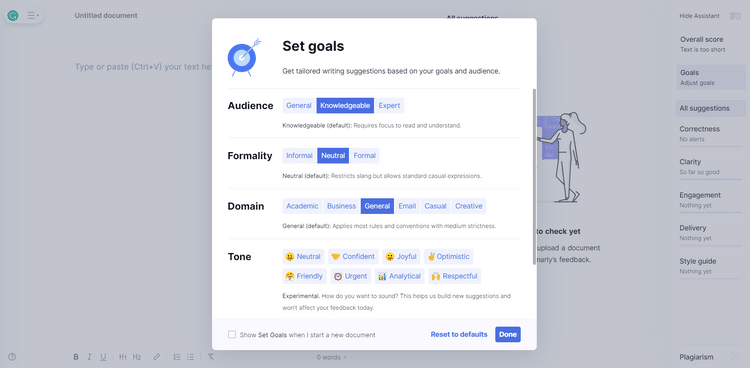
As one of the best content checking tools, Grammarly offers you a detailed analysis of your grammatical errors along with possible suggestions. This method improves a writer’s ability to churn out quality content using appropriate articles, punctuation, prepositions, etc.
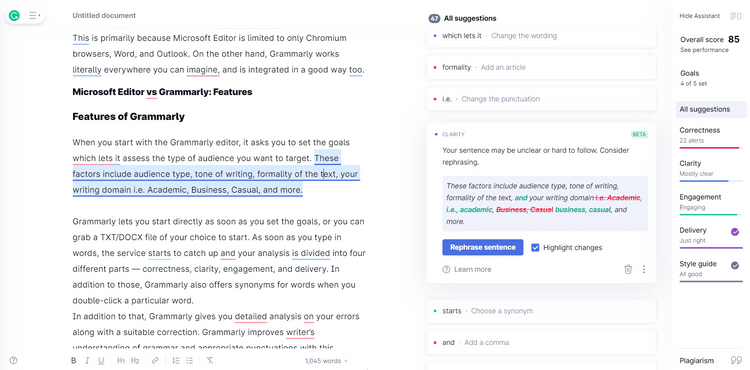
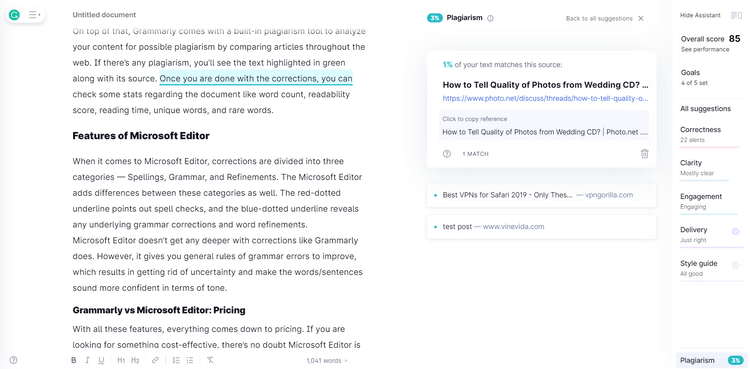
After done with the corrections, you can check the stats of your content on this content checking tool. You will be able to check the article word count, rare words, readability score, reading time, and lots more.
Best Grammar Checking Tool – Features of Microsoft Editor
The Microsoft Editor offers three types of corrections: grammar, spelling, and refinements. This content checking tool also provides differences among these categories. The lines in red-dots underlining below offers spell checks. The blue-dotted lines reveal any grammar errors or word refinements.
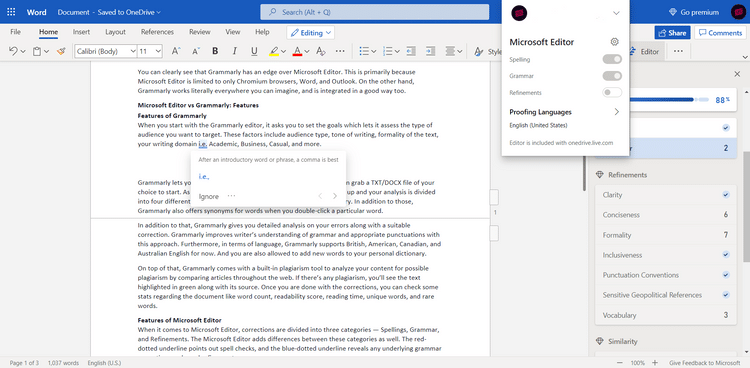
Microsoft Editor is available in 20+ languages. The advanced version comes with a feature known as a “similarity checker” to verify whether the content is copied or unique. However, you will not get this feature in the Microsoft Word app. This feature is accessible only through an extension.
Grammarly Vs Microsoft Editor: Prices Matters!
With all these various features, everything boils down to the pricing to choose between these 2 grammar checking tools. Microsoft Editor has the edge because it comes at a slightly cheaper price among the two. However, both Grammarly and Microsoft editor offers a free version for using the basic features.
Even though Microsoft Editor comes with a free version for you to use. You will have to buy the Microsoft 365 subscription to access features like sentence and language modifications.
In Grammarly’s basic version, you will get features like basic grammar, punctuation, and spelling checks. You will also be able to do corrections related to punctuation, tone, and conciseness.
With the premium features, you can use various features like readability, style, and vocabulary checking. This premium content checking tool also offers more advanced features like tone detection, clarity and plagiarism detection.
So, what is the pricing of Microsoft Editor and Grammarly?
Let’s check below!
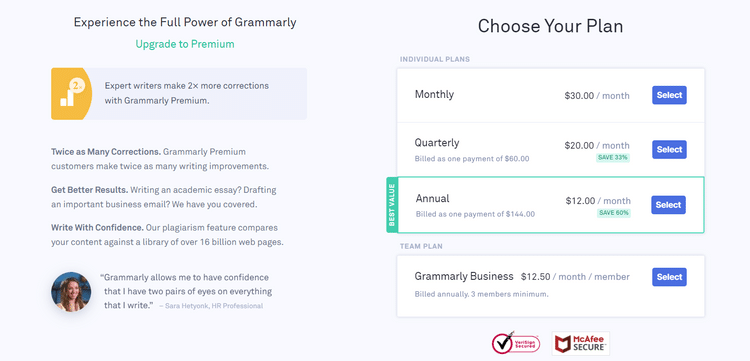
The Premium plan of this grammar checking tool is suitable for one user. The Business plan is suitable for multiple users or for business organizations or groups.
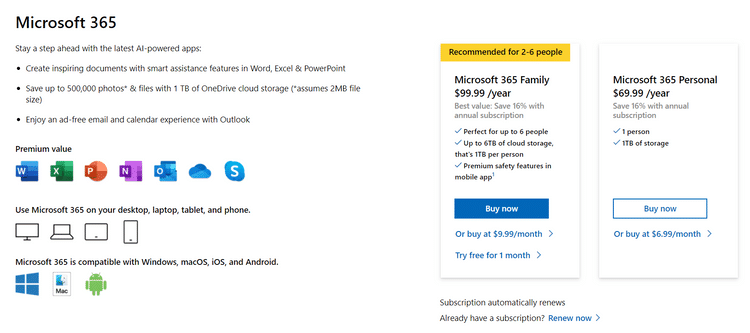
Microsoft Editor comes with Microsoft 365. The Microsoft 365 plan allows you complete access to the Office suite along with at least 1TB of OneDrive storage. The monthly plan costs $6.99, while the annual plan costs $69.99. The family plan of Microsoft 365 will pinch you $9.99 per month. The yearly plan will cost $99.99.
Microsoft also aims to provide newer features in its content checking tool – Microsoft Editor. If you compare the price to value ratio between Grammarly Vs Microsoft Editor, the latter seems to have an edge over Grammarly.
Know in Details about Microsoft 365: Office 2021 and Microsoft 365 – Which One Should You Use?
Choosing the Best Grammar Checking Tool—Grammarly or Microsoft Editor?
We suggest you try out the free versions of these grammar checking tools first before purchasing the premium versions. You can use these content checking tools on Microsoft Word or the web.
In the duel between Grammarly Vs Microsoft Editor, it is hard to choose any winner. It completely depends on your use case. Microsoft Editor is a cost-effective best grammar checking tool. This content checking tool can be a good choice for general writers.
For professional writers, Grammarly is the best grammar checking tool. It comes packed with plenty of features suitable for Pro writers. However, you will need to pay a much higher price for this best grammar checking tool.
So, we shared all the details about these best grammar checking tools through our article – Grammarly Vs Microsoft Editor. This will help you make an informed decision.
Please comment, share, and subscribe to our blog.
Subscribe to our newsletter!
FAQs About Best Grammar Checking Tools – Grammarly Vs Microsoft Editor
1) Is Grammarly better than Microsoft Editor?
Grammarly is much better equipped as a content checking tool than Microsoft Editor with better grammar correction features and usability on all web platforms and browsers. However, MS Editor comes at much cheap price. So, it boils down to what you want from your grammar checking software!
2) Is Microsoft Editor (MS Editor) Free?
Well, it comes as an extension for Microsoft Edge & Chrome. The free feature helps edit basic grammar. It is added with Microsoft 365 paid plan.
3) Will Grammarly replace a MS Editor?
No, it can’t. Both these best grammar checking tools have unique set of features and functions.
Your insights are very detailed. Very informative.
Thanks Munish