WhatsApp was developed by Brian Acton & Jan Koum in January 2009, 11 years ago from now. In 2018, WhatsApp released a business app for small business owners named WhatsApp Business which helps to create a connection between the company and its customers. Recently, WhatsApp is owned by Facebook.
It allows sending text messages as well as voice messages, including voice and video calls. It also allows sharing images, documents, user locations, contact details, and other media.
Nowadays WhatsApp is used by children (aged 8years) up to senior citizens, almost everyone. Those who have a smartphone, they have WhatsApp in their handset. All of we use WhatsApp generally like sending messages, media, and so on.
But if we can make it more interesting by using the following tricks on Enchantrixto Tech Hacks will make wonders for the user.
Also Read ????
How to recover deleted photos from WhatsApp – Easiest way to recover deleted photos.
Post Contents
15 Secret WhatsApp Tricks
Here are 15 secret WhatsApp tricks for our tech readers:
1) How to check someone’s status on WhatsApp, and they does not know about it.
To see someone’s status without giving him any trace of you, you have to turn off your “Read receipts” option.
✅ In WhatsApp, at the right top, there are three dots. Click that, and you will get an optional tray that slides down from the top right corner.
✅ Then click the “Setting” option and go inside it. In the beginning, you can see the “Account” option, and by clicking that you find the “Privacy” option inside it.
✅ There you see the “Read receipts” option. By default, it is on, but if you want to see anyone’s status without living any trace of you then you have to turn off “Read receipts”.
2) How to know whether someone blocks you on WhatsApp or not?
Let someone blocks you on WhatsApp. To figure out this, you have to create a WhatsApp group, and you have to add that person to that group. After the building of a group, you have to tap the name of the group from where you can check the group information.
If the name of that person is shown in that group information, then he or she does not block you. If the name is not shown, then you have to understand that he or she prevents you.
3) How to know whether someone saves your number or not?
If you exchange a WhatsApp number with someone and after talking someday you notice that you cannot see his or her profile picture, about, etc. Now to know whether he or she save your number or not, you have to check his or her status part. If you cannot see any status from him or her for a long time, then you have to understand that he or she does not save your number.
4) How you can check with whom you talk more?
If you want to know with whom you talk more or send many media, you can check this information from the WhatsApp setting option.
✅ In WhatsApp, at the right top, there are three dots. Click that, and you will get an option tray slides down from the top right corner.
✅ Then click the “Setting” option and go inside it. There you will get the “Storage and data usage” option and by clicking that you find the “Manage usage” option inside it.
✅ There you can see with whom you talk how much. From there, you can also reduce storage by deleting messages or media.
5) Live location share feature in WhatsApp
WhatsApp provides a Location Share feature, which helps to find one another without asking for anyone’s help. You can share your live location for a limited time which you can choose.
The other person with whom you share your live site, he or she also has to share his or her live location. Then both of them can see their position on the map, and by taking the right way, both of them can meet each other. They do not need other’s help to know the road or anything else.
6) Status privacy feature in WhatsApp
WhatsApp includes a privacy feature in the status section also. You upload status in your WhatsApp, and you want to hide that from some person or a group of persons. Then you have to change your status privacy.
✅ In WhatsApp, in the middle, there is a “Status” option from where you can upload any status.
✅ There you get three dots at the top right corner. By clicking that you find “Status Privacy” option inside the option tray.
✅ Click that, and you will get three opportunities. Please choose one of them and make your status private.
7) Security feature in WhatsApp
WhatsApp includes an outstanding security feature, i.e. its fingerprint lock system. To secure your WhatsApp messages, you have to download a third-party app, but now WhatsApp is providing this security itself.
✅ In WhatsApp, at the right top, there are three dots.
✅ Click that, and you will get an option tray slides down from the top right corner.
✅ Then click the “Setting” option and go inside it. In the beginning, you can see the “Account” option, and by clicking that you find the “Privacy” option inside it.
✅ There you see the “Fingerprint lock” option at last. You can set your fingerprint from there and make your WhatsApp more secure.
8) Chat with your favorite language on WhatsApp
Since the installation of WhatsApp, you have been chatting in the English language. We assume that many people don’t know that they can message with their regional language.
✅ To change the language, open WhatsApp and go to the “settings”.
✅ Then, click on the “chats” option.
✅ After that on the new page, you will get the option of “App Language”.
✅ Change the language whatever you want.

Step 1 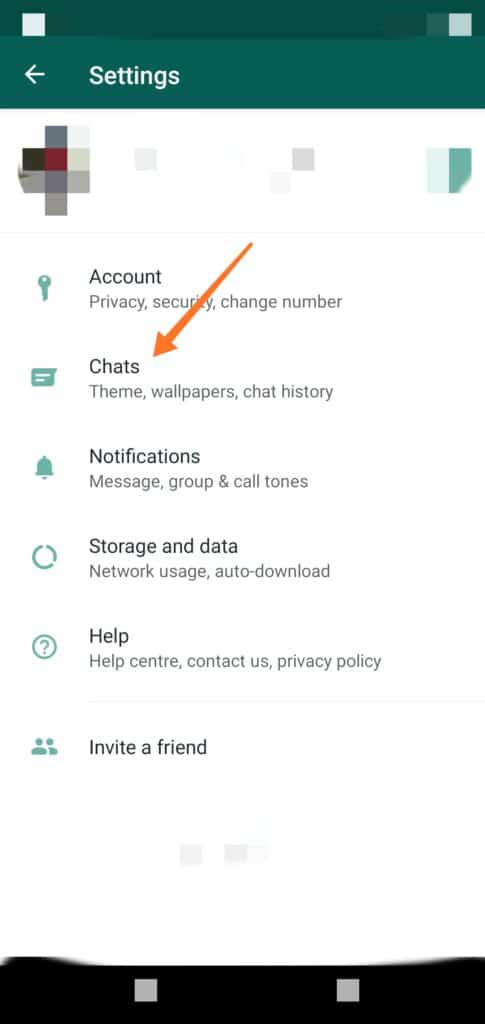
Step 2 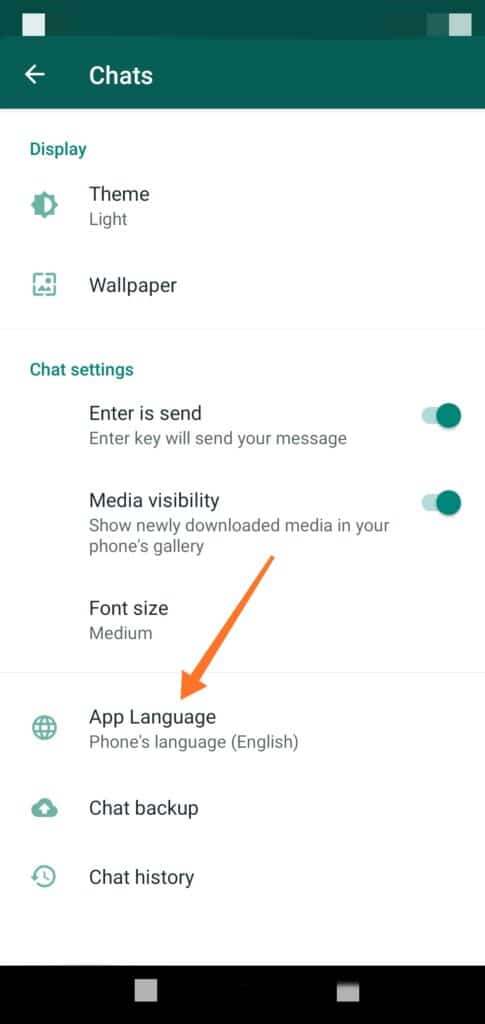
Step 3
9) Want to read messages without informing the sender?
Do you want to read Whatsapp messages without informing the sender? There is an easy trick to read messages without notifying the sender. When you receive the texts, scroll down the notification bar and on the flight mode.
Now, you can read the texts. After reading the texts, make sure that you close the app from the multi-window. Lastly, remove the flight mode. That’s how easy it is.
10) Stop Images and Videos appearing in the WhatsApp gallery.
Sometimes, it is irritating to dump in your phone storage with unnecessary images and videos. In most cases, WhatsApp is used for entertainment purposes. To stop that, open the WhatsApp settings option.
✅ From a tray of options, click on the “Chats”.
✅ At last, turn off the “Media visibility”. This is how easy it is.
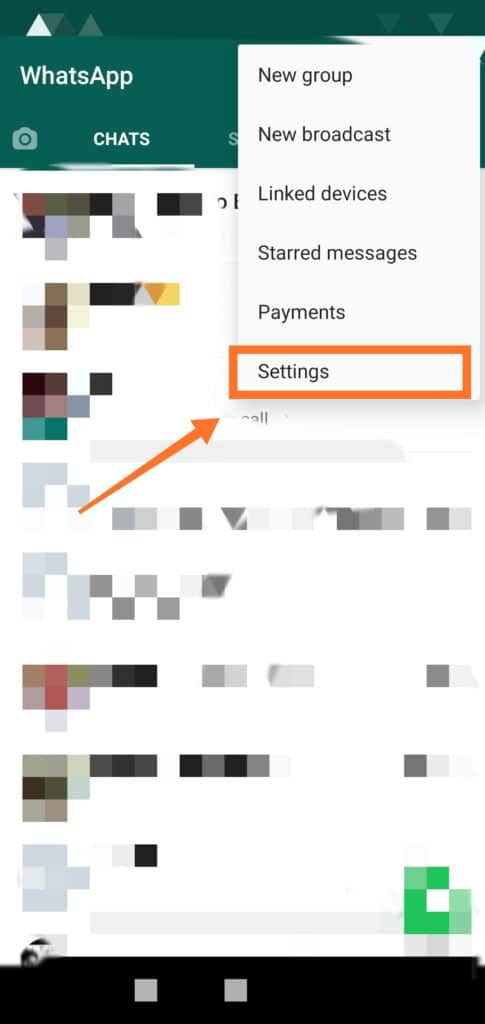
Step 1 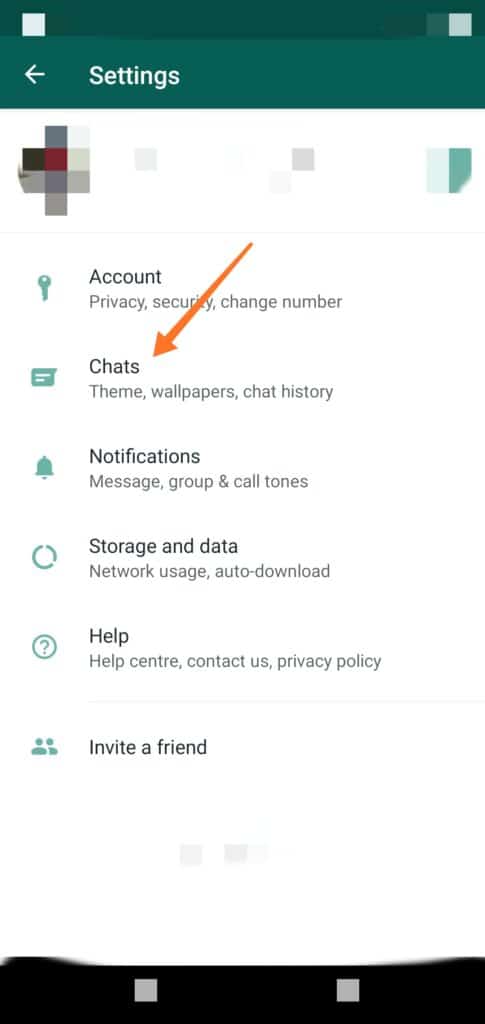
Step 2 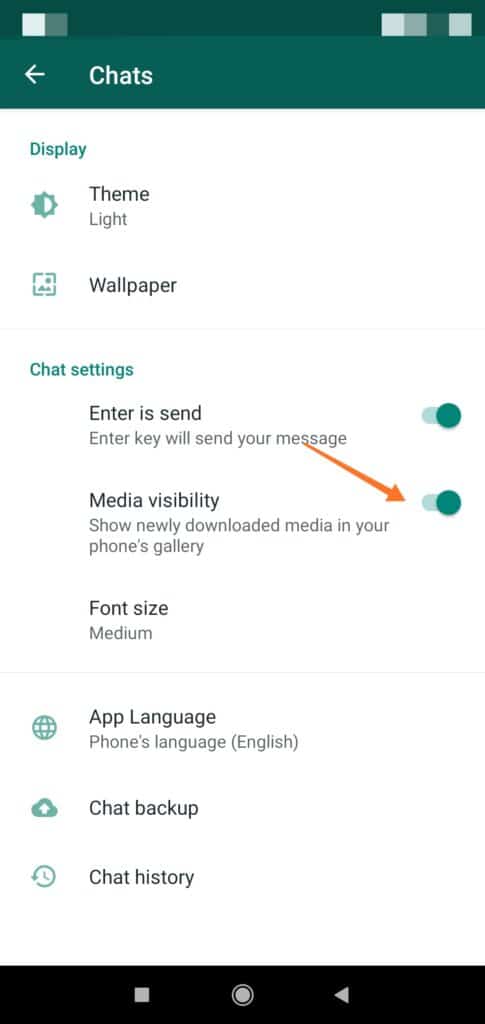
Step 3
11) Reply to a group message privately.
It is a fundamental but cool feature. We can use it in our day-to-day life. If you want to message a person in a group privately, then follow this trick.
✅ Open the message of the group.
✅ Tap and hold the specific message; find the three-dotted buttons.
✅ Click on the “More options”, and you will find a tray of options.
✅ Click the “Reply Privately” option and send messages as you want.
12) Send a message without hands on WhatsApp
We send voice texts most of the time. During voice message recording, we use our hands. But there is a trick to write messages without using your hands. Check the process below:
✅ Ask “Google Assistant” by saying “Hey Google or Ok Google”.
✅ Tell google “send a WhatsApp Message to <contact>”.
✅ When the chat opens, say the message you want to write, and google assistant will write it for you.
✅ Don’t forget to say “Send”. In this way, you will send messages without using your hands.
13) Pin Chat to the top
Pinning chats will help you find important contacts quickly. The maximum time we waste is to find the necessary contacts. Whatsapp allows this feature to stay connected with specific and essential contacts.
✅ After opening Whatsapp, press and hold the chat.
✅ You will find some options where you will get a pin sign.
✅ Just press the pin sign, and that chat will be above all other chats.
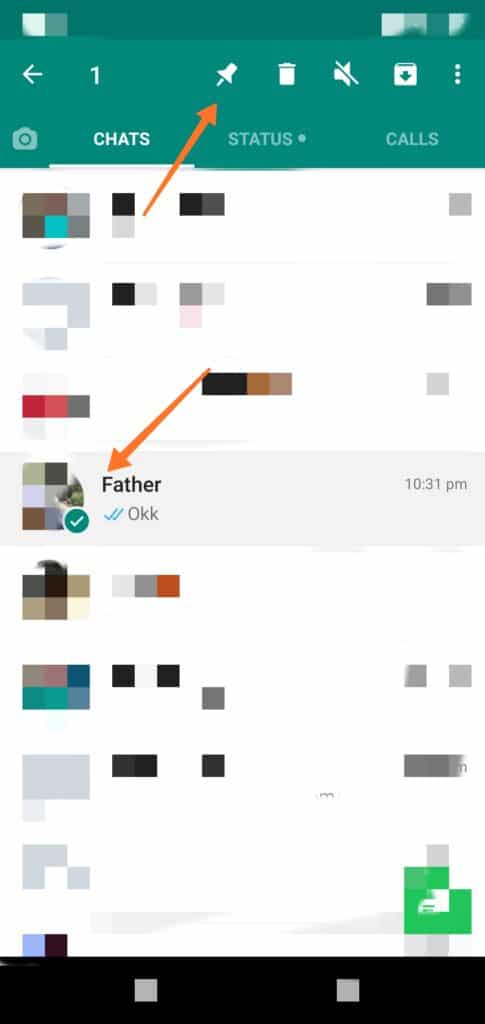
Step 1 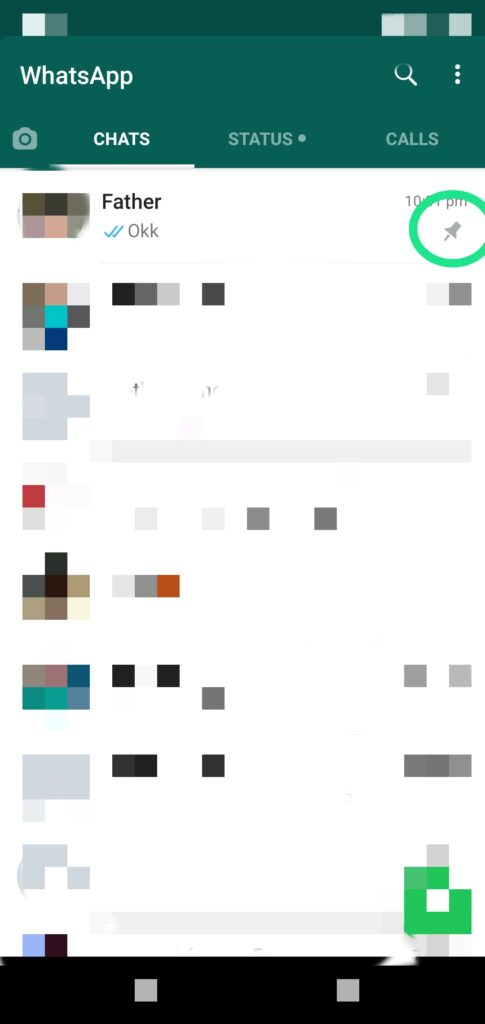
Step 2
14) Payment with WhatsApp
Whatsapp comes with a new payment feature. Now, you can send and receive payment from anywhere in the country. Whatsapp gives you a trusted payment gateway. It is the simplest method of transaction. The process is –
✅ Open WhatsApp and click on the three-dotted signs.
✅ You will find a tray of options where you will get the option “Payments”.
✅ Press the option, and a new page will be open.
✅ Click the “New Payment”> “Continue”.
✅ Choose the bank and verify the phone number.
✅ After completing verification, you can send money to your contacts, who also have this payment feature set up at the end.
Next time when you pay, you don’t have to set up the details again. Go to the contact’s chat click the plugin sign, you will find a new option of payment is added. Click on the button and pay.
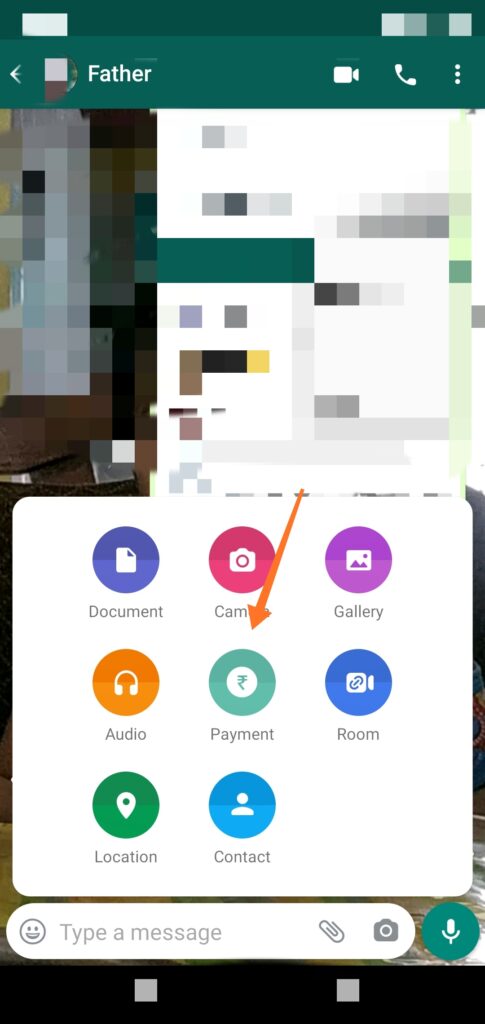
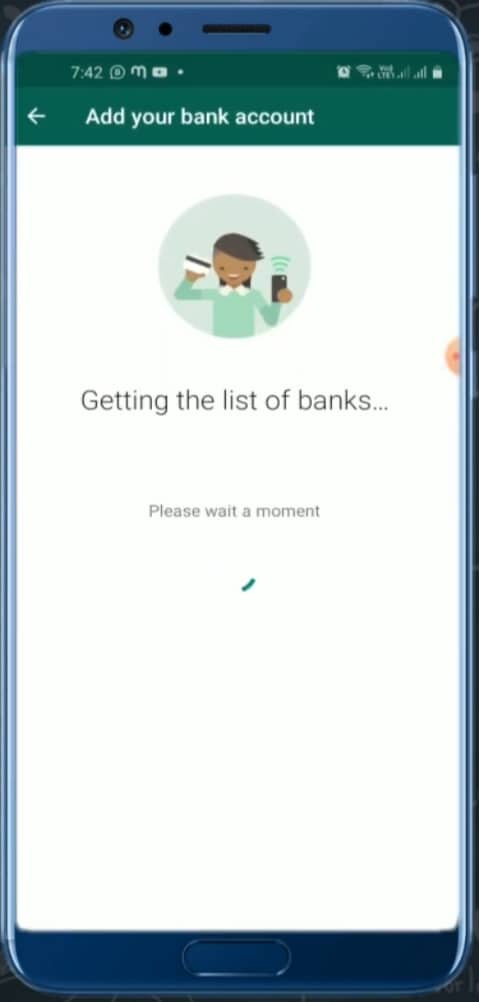
Step 2 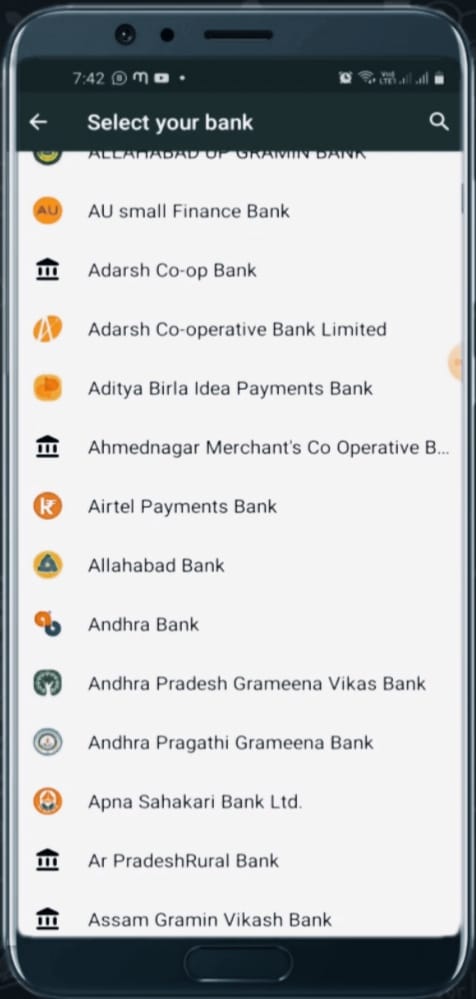
Step 3 
Step 4 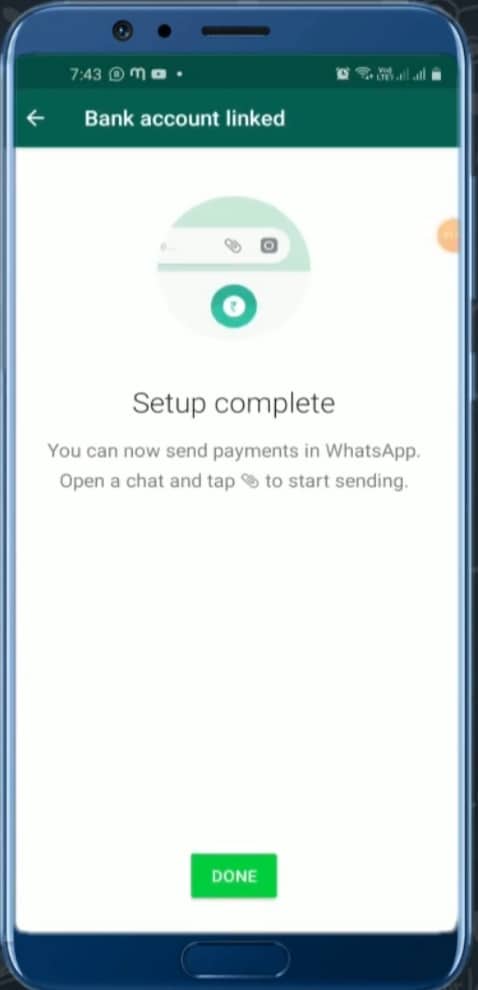
Step 5 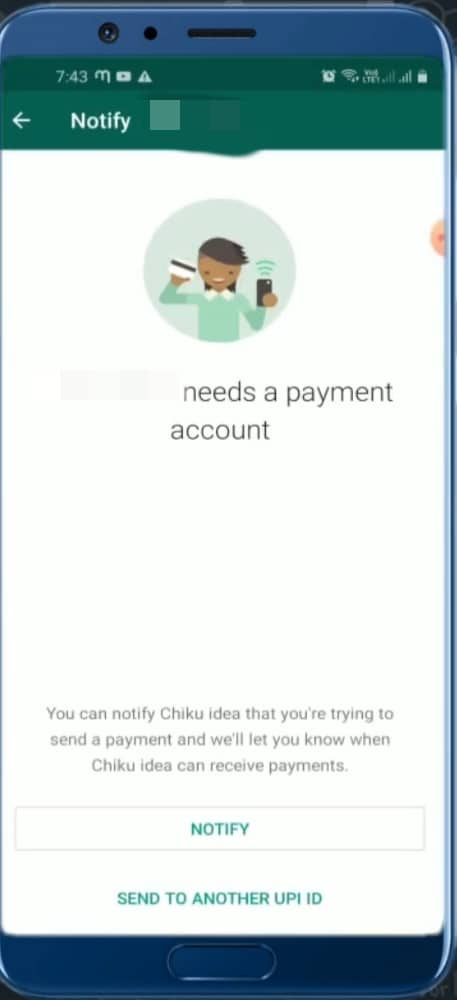
Step 6 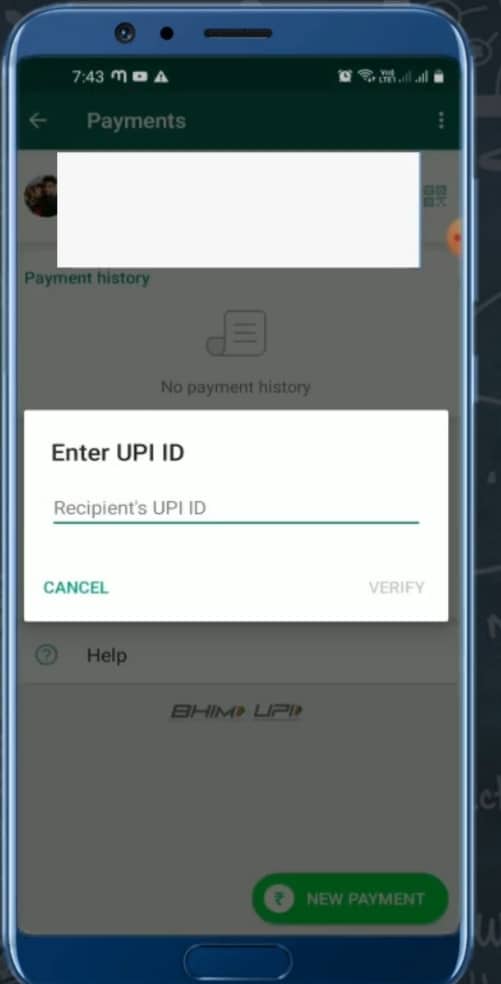
Step 7 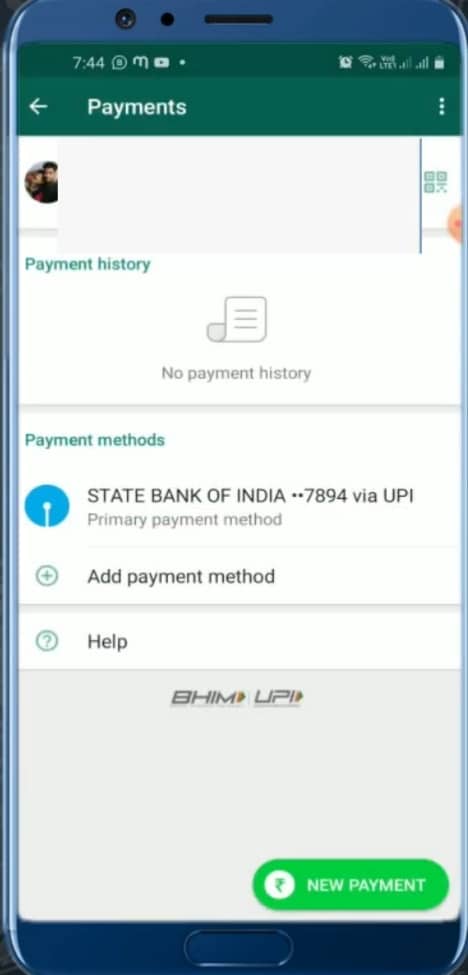
Step 8
15) Hide the Blue ticks on WhatsApp
Blue ticks, which are the confirmation of the message delivered sign, sometimes give us trouble. We are often busy or don’t want to reply right now. For this problem, we have got a solution.
If you are busy just check the message from the notification bar which is a temporary solution. But if you want to hide blue ticks permanently, then Go to the “settings” and click on the “account”. After that, go through the “privacy” option and turn off the “read recipients”. That’s it!
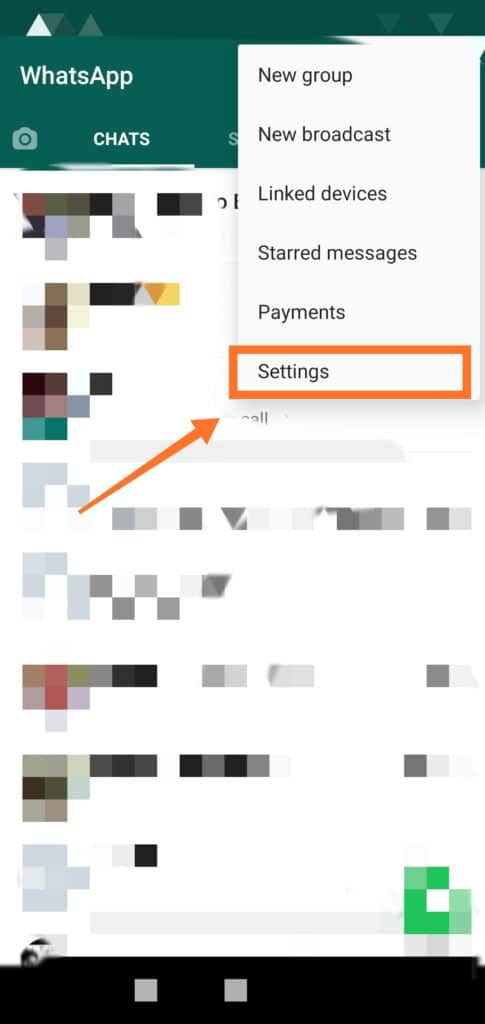
Step 1 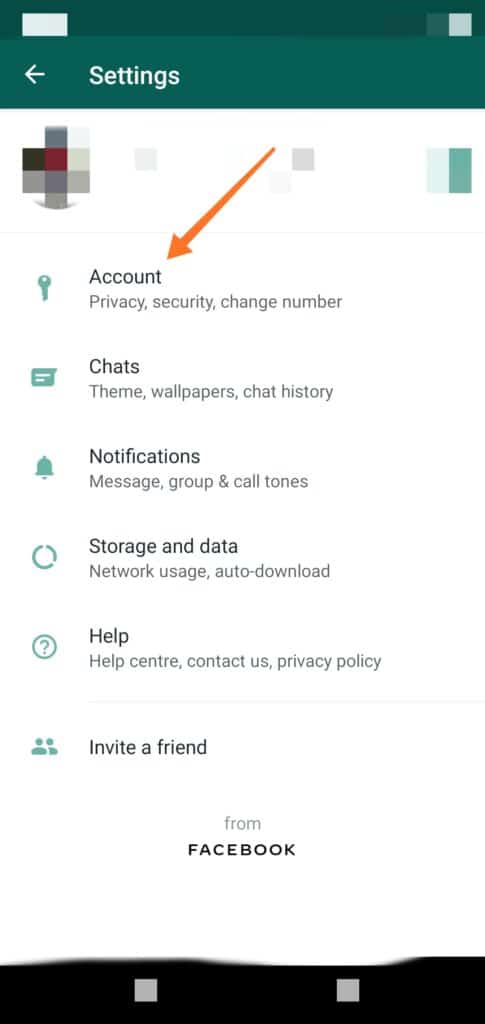
Step 2 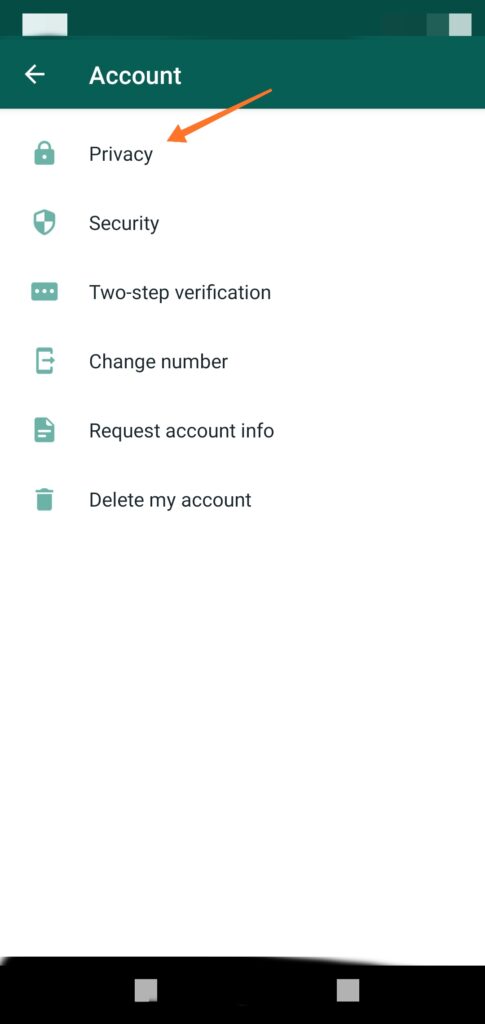
Step 3 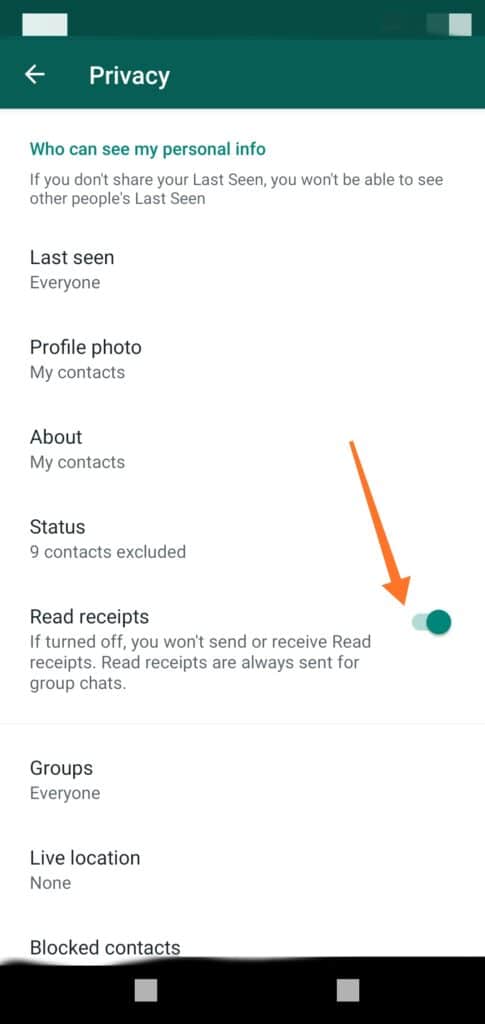
Step 4
Read More ????
- Hotstar Video Downloader: 6 Ways to enjoy free Hotstar Videos
- A Complete Hacking Guide for Beginners (Updated)
15 Top WhatsApp Secret Tricks – FAQs
1) Can we see who checks our WhatsApp profile?
There are no current settings in WhatsApp where you can see who checks your profile and how many times. WhatsApp has no certain policy in that matter.
2) Can we read WhatsApp messages without the other person informing him/her?
Yes, it is possible to read a message without informing the sender. After receiving the message don’t open it, first on the flight mode and then check the message. After reading make sure to close the background WhatsApp running. Otherwise, the message will be visible “seen” to the sender.
3) How can I read WhatsApp messages without double ticks?
Go to the WhatsApp settings and click on the account. You will find a tray of options, click on the privacy and turn off the “read recipients”. After that, you can read messages without blue and double ticks.
4) Is it possible to read the WhatsApp messages of other users from my WhatsApp?
No, WhatsApp does not allow you to read messages of other numbers. WhatsApp has a strong privacy policy which is mandatory for every user.
5) Can I see the profile photo of someone who has blocked me on WhatsApp?
No, if someone blocks you in WhatsApp you cannot see the profile picture, status, last seen, etc., of that particular account.
6) Can I video call a person who has blocked me on WhatsApp?
The answer is a big NO. If someone blocks you which means he/she doesn’t want to connect with you. For this reason, WhatsApp respects the thought and does not allow you to make calls with the person who blocked you.

















