Listen Audio Version
Getting your Trinity Audio player ready... |
What is Instagram Reels? How is it different from Instagram Videos? Well, Instagram Reels is an Instagram feature with which Instagrammers can create dubbed short videos with songs just like TikTok. But the real issue is with how to download Instagram Reels?
Here, on behalf of Enchantrixto Tech, we will share authentic ways to download Instagram Reels for content creators on Instagram. You will find information on how to download Instagram Reels videos on laptops and mobile phones to view them offline. We will offer you the best Instagram Reels Downloader options here.
Like the regular videos and photos which are shared on Instagram, the Instagram Reels videos can be viewed online. But, there are certain ways to download the Instagram Reels and save the same offline on PCs or mobile phones.
Disclaimer: Though we have tested and researched extensively on the Instagram Reels Downloaders. But we can not guarantee 100% functionality of these platforms all time.
Downloading the Instagram Reels is never easy on PC or Mac or Android, or iOS on the first go. Content creators can save the reels videos easily from the Instagram App, but downloading them is not possible.
To watch the videos one has to use the app again, which means usage of the internet. This does not solve your purpose right? So, scroll till the end to know how to download Instagram Reels videos on PC or Mobile to watch offline. Also, note down the best Instagram Reels Downloader options.
Also, Read ????
Voot Downloader – Easiest way to download Voot Downloader on your PC/Laptop in 2021
Brightcove Video Downloader – Top 10 Ways Download Brightcove Videos Online
ULLU Web series Downloader: How to Download ULLU Web-series?
Zee5 Video Downloader: How to Download Movies from Zee5 Apps?
Hotstar Video Downloader: How to Download Hotstar Videos for Free (2021)?
Post Contents
Instagram Reels Downloader – How to save Instagram Reels videos using Instagram App?
It is very much possible to at least save the Instagram Reels videos using the Instagram app for watching them in future. In this case you will not need any third-party app to save the reels videos. The app is good enough!
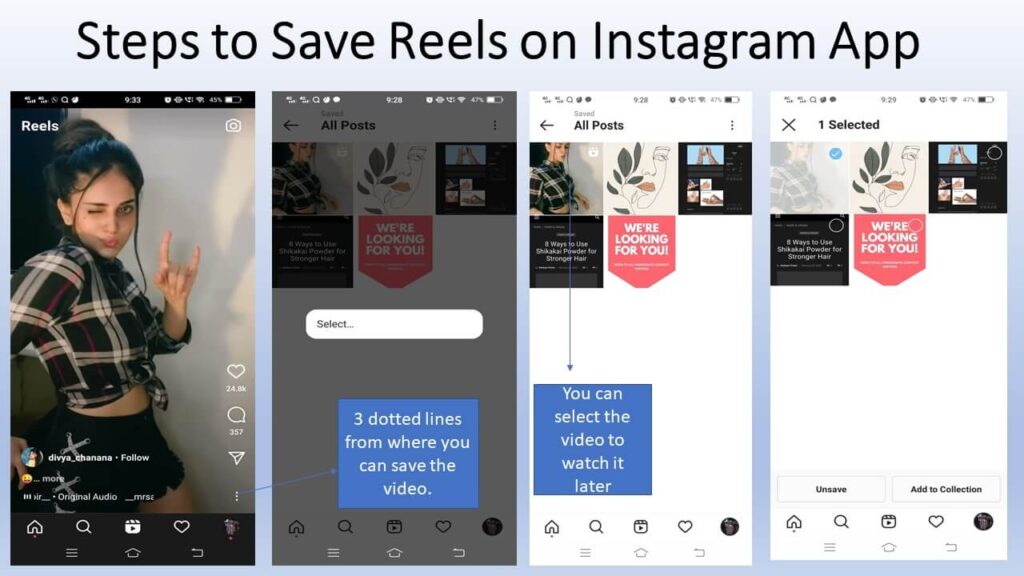
Pic Credits – Enchantrixto
✅ First open the app.
✅ Select the Reels option and select the Reels video you want to save.
✅ Select the three-dot option on the right side at the bottom. A tray will appear with a Save option.
✅ Choose the Save option to save the specific video.
✅ Now, visit your Instagram Profile. Click on the 3 lines option on the top right side of the app.
✅ Click on the Save option.
✅ It will take you the Gallery where all your Saved Reels are available.
✅ After that you can choose your favorite reels videos to watch them again.
So, this is all about saving Instagram Reels on the Instagram app. But how to download the Instagram Reels videos? Check below.
Also Read ????
How to recover deleted photos from WhatsApp – Easiest way to recover deleted photos.
How to download Instagram Reels videos on desktop?
Here, we will share some of the ways to download Instagram Reels Videos on desktop.
1) Inflact.com – Instagram Reels Downloader
First, visit the Inflact.com Instagram Reels Downloader. After that follow the following steps:
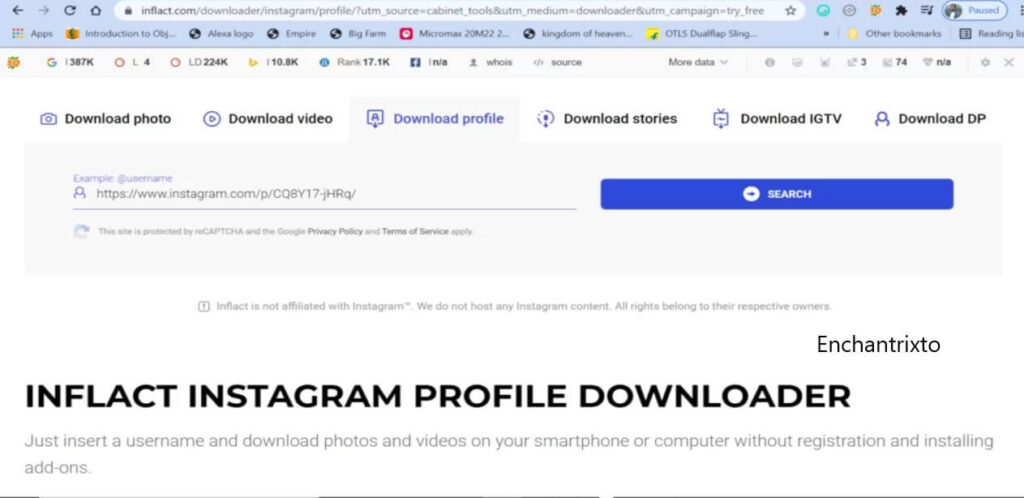
✅ Copy the favorite Instagram Reels videos url from the Instagram app and paste in the Search option of Inflact.com.
✅ After that simply hit the Search button. Your video will appear like below ????
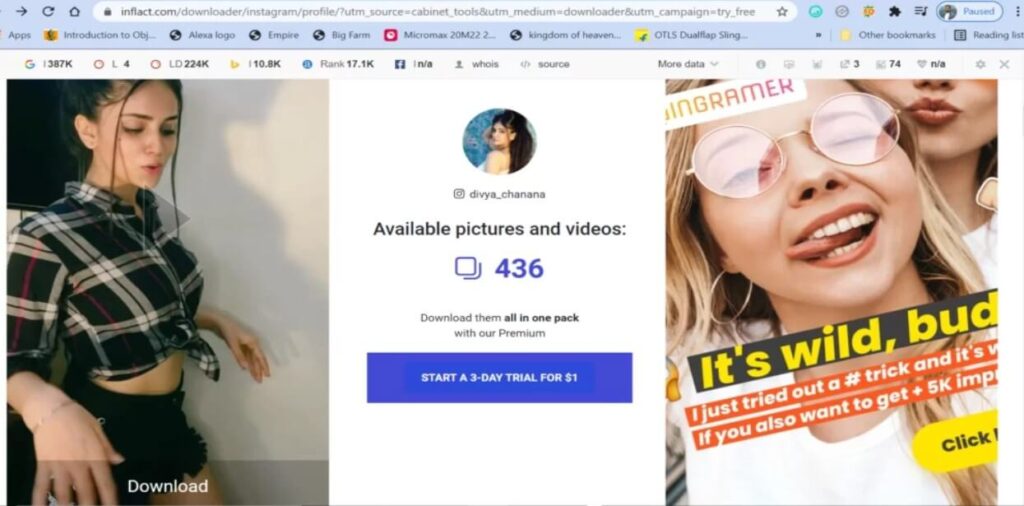
✅ You can download the video by just paying 1 USD for a 3-day trial.
You can also watch the tutorial on inflact.com here –
2) Instagram Reels Downloader – w3toys.com
w3toys.com is completely a free Instagram Reels Videos downloader website. To download follow the simple steps:
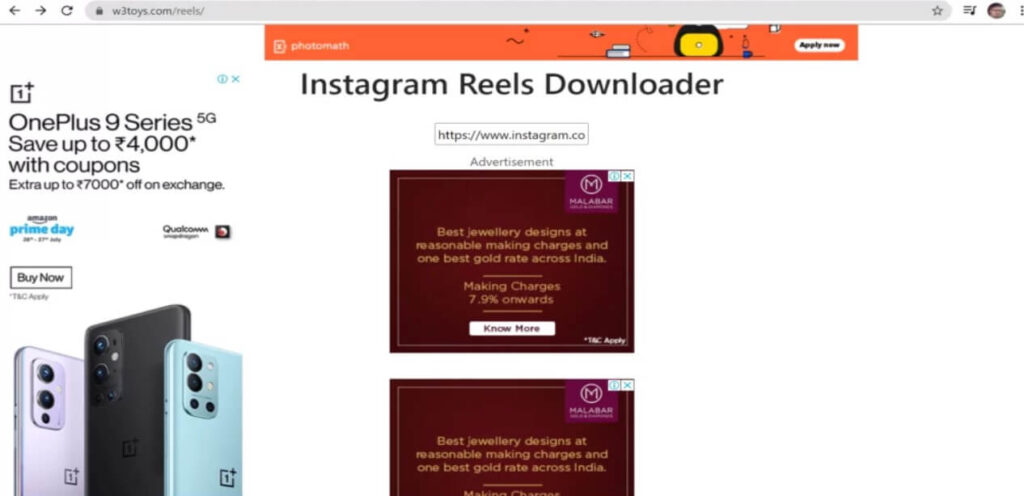
Credits: Enchantrixto
✅ Copy and paste the Instagram Reels videos link in the Search option.
✅ After that simply hit the Download button. Your video will appear like this. ????
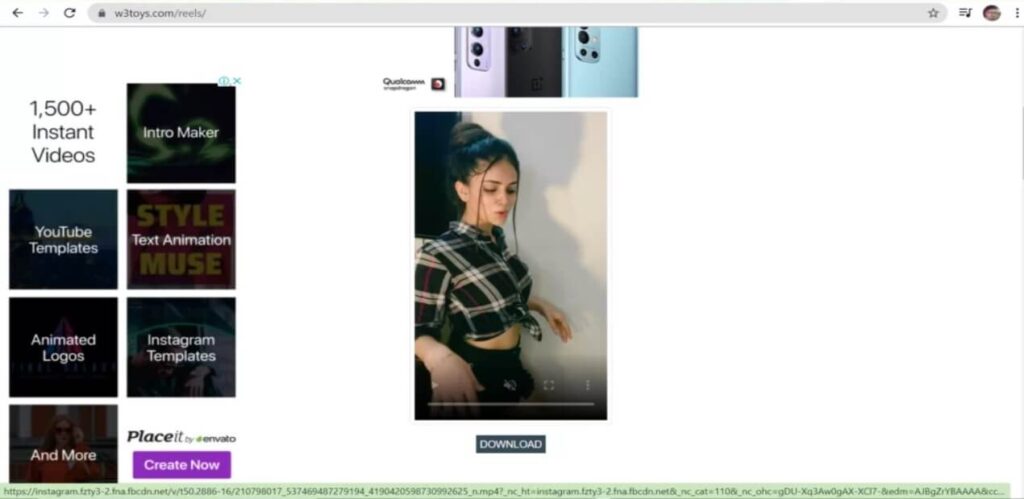
Credits – Enchantrixto
✅ Again hit the Download button and your video will start downloading as shown above. ????
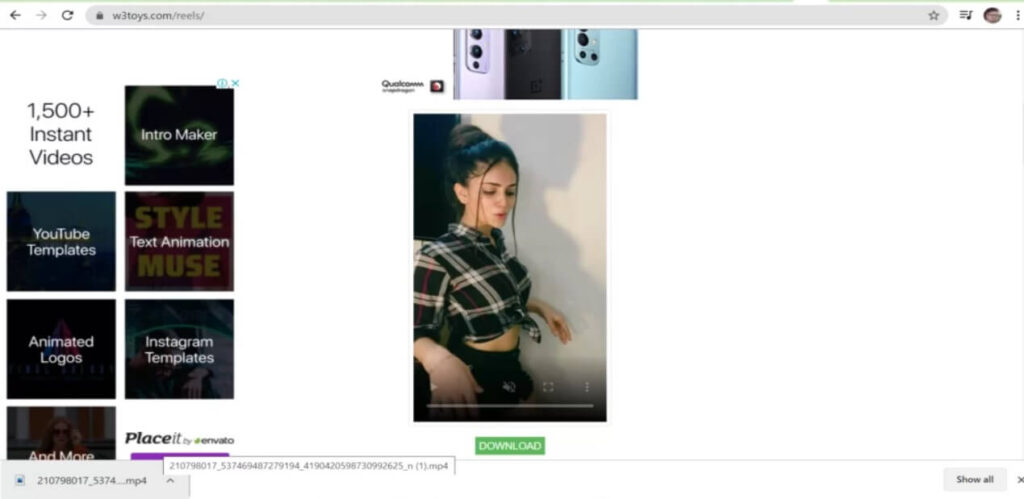
Credits: Enchantrixto
3) How to Download Instagram Reel videos? Check InstaFinsta
InstaFinsta is a free website to download reels videos. Mentioned below are the steps:
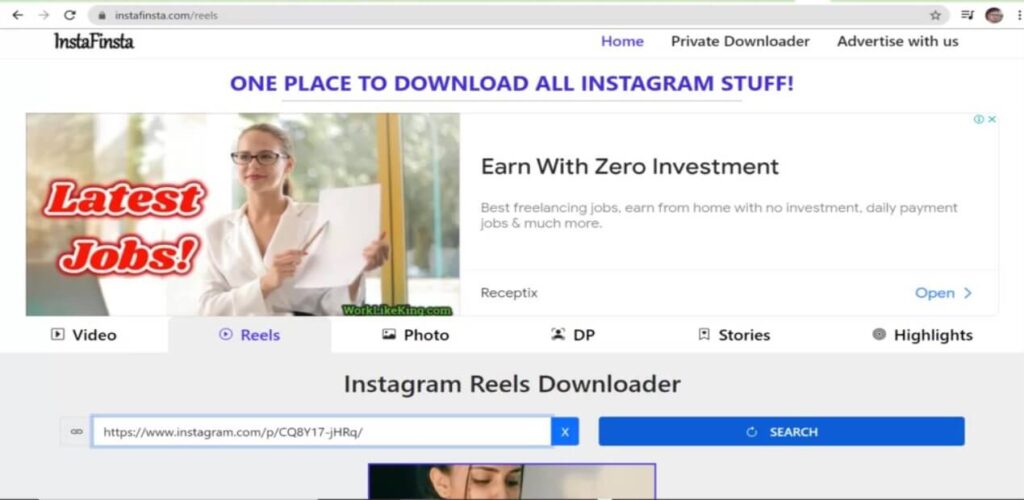
✅ Copy the Instagram Reels videos url and paste the same in the Search option.
✅ Your video will appear now. After that simply hit the Download button. Your video will get downloaded as shown below. ????
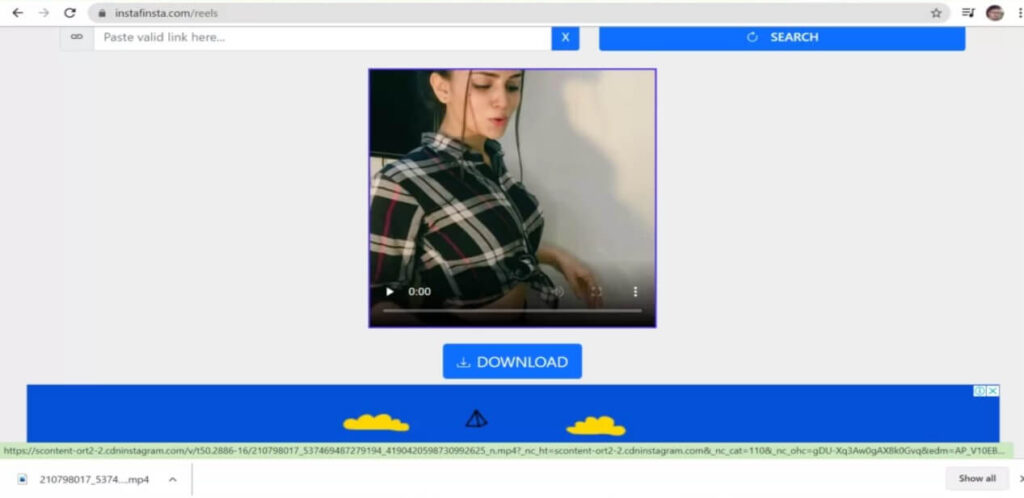
Credits: Enchantrixto
4) Igram.io
To download reels videos check the following steps.
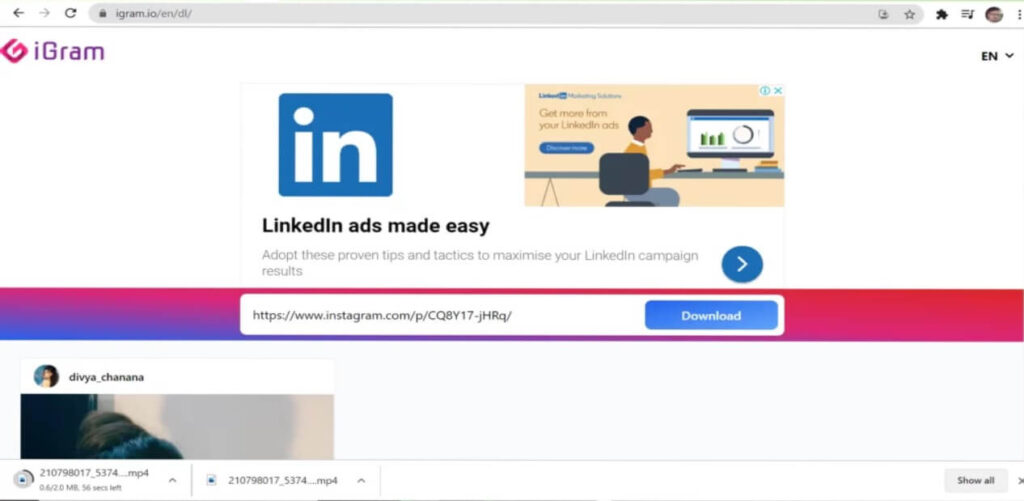
Pic Credits: Enchantrixto
✅ Copy the Instagram Reels videos url from the Instagram application and paste the same in the Search option.
✅ After that hit the Download button. Your video will appear now.
✅ After that simply hit the Download button again and your video will get downloaded.
How to download Instagram Reels in Android phones?
How to download Instagram Reels in Android phones? Just scroll down to get the answers.
1) Instagram Reels Downloader Application: Story Saver for Instagram App
The Story Saver for Instagram App is a trusted Instagram Reels downloader application to download the reels videos on mobile. The steps to download are simple.
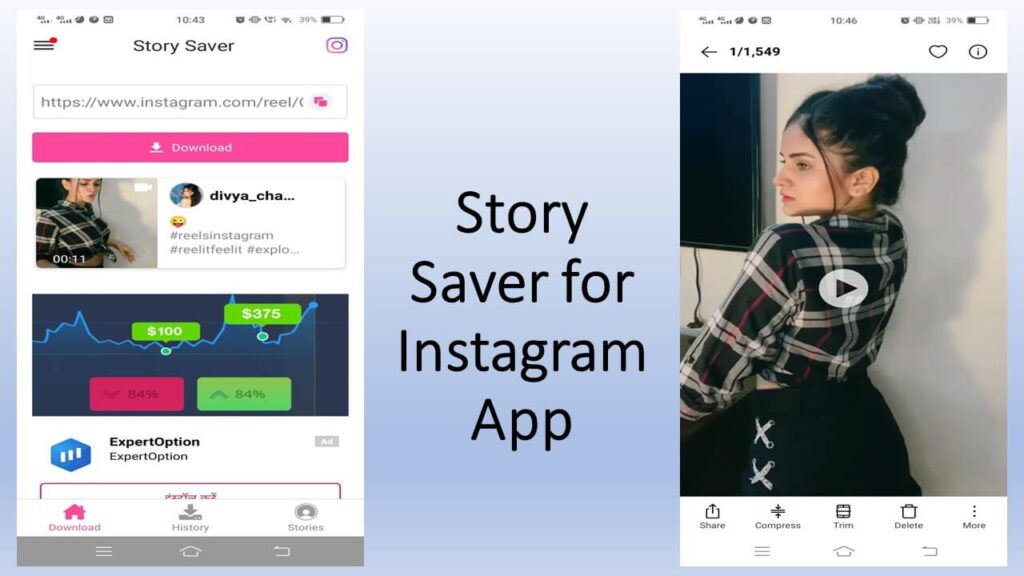
Pic Credits: Enchantrixto
✅ Copy the reels videos link from Instagram app and paste the same in the Search option.
✅ Your video will appear. After that hit the Download button and your video will get downloaded.
Download the App:
2) Twitter Video Downloader App
TwitterVideoDownloader App is another trusted Instagram Reels Downloader application. The steps to download are similar. Find them below.
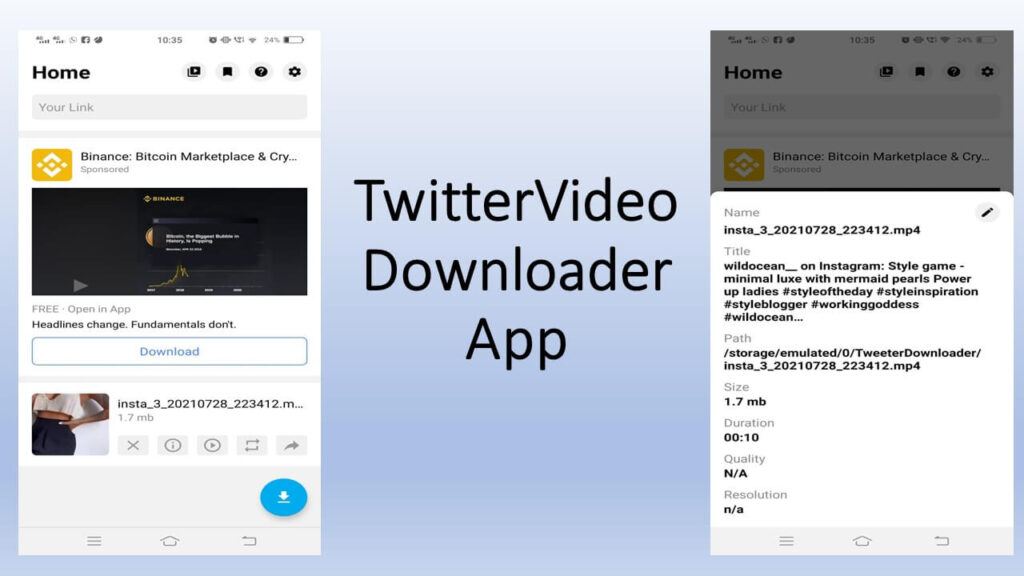
Credits: Enchantrixto
✅ Copy the reels videos link and paste the same in the Search option.
✅ After that hit the Download button and your video will get downloaded and gets saved in the phone’s internal storage.
Download the App:
So, we have covered the best Instagram Reels downloader applications to download reels videos in android phones. Now, it is the turn for iPhones.
How to download Instagram Reels in iPhones?
InSaver for Instagram app is a trusted application to download the reels videos in iPhones.
✅ Copy the Instagram Reels videos link.
✅ The app will automatically paste the link in it if installed.
✅ Then you can share, download and save the reels in your iphone.
Instagram Reels Downloader: How to Download Instagram Reels Videos using Google Chrome extension?
You can also download the Instagram Reels videos using the Instagram Downloader Chrome extension. If you are in need to download the videos often, this is a must have tool. Let’s find how the tool works.
✅ Then you can share, download and save the reels in your iphone. First add the the IG Downloader Chrome Extension from the link here – https://chrome.google.com/webstore/detail/ig-downloader/cpgaheeihidjmolbakklolchdplenjai
✅ After that visit the Instagram website on desktop. In the desktop version, there is no separate Reels or IGTV Tab.
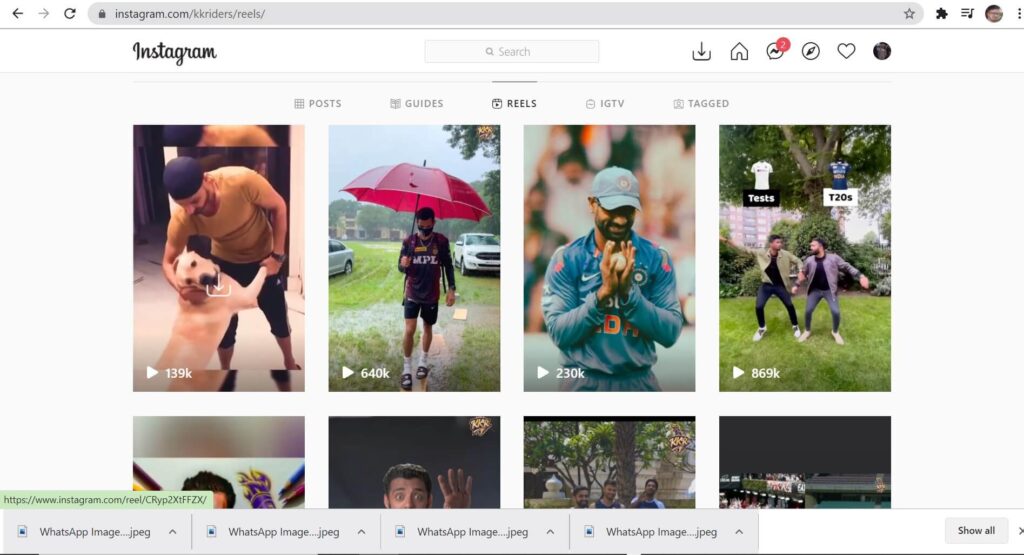
✅ In that case visit a Profile first. There one will find the Reels and IGTV tabs. From there, users can choose the video to download.
✅ You will find a Download icon besides the Save icon on the videos. Hit the Download button to download your Instagram Reels videos offline on your Windows Laptop or PC or MAC. ????
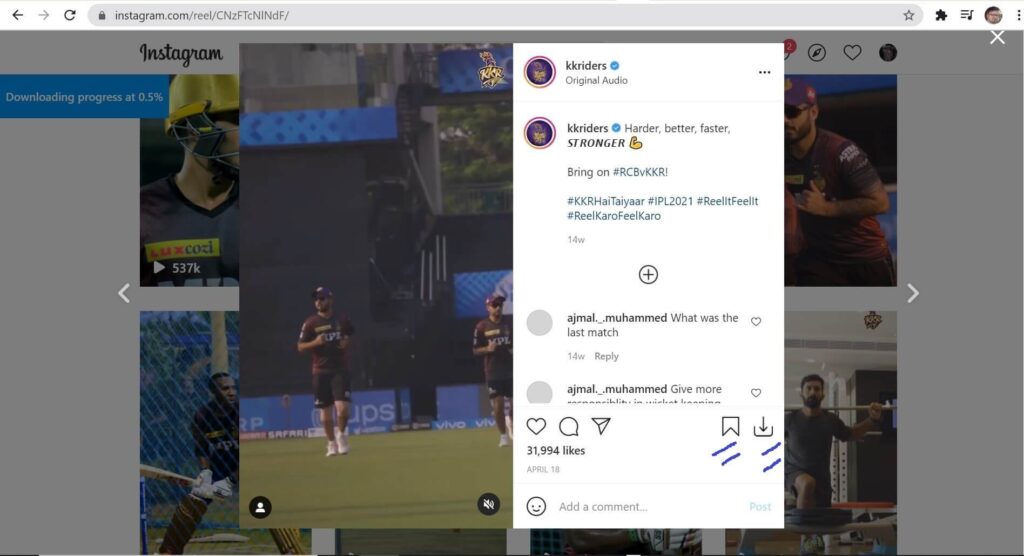
Thus, downloading the reels videos are extremely easy. All the above websites and apps are free to use (except Inflact.com, where you need to pay at least 1 USD for free trial). Otherwise, all of them are tested Instagram Reels videos downloader to download videos and watch them offline in PC or Mobile. Follow Enchantrixto Tech for more such valuable information.
Read More ????
- How to recover deleted photos from WhatsApp – Easiest way to recover deleted photos.
- Did You Know the 15 Secret WhatsApp Tricks? Check Here!
FAQs: Instagram Reels Downloader – How to Download Instagram Reel videos?
1) Which are the best Instagram Reels Downloader?
Following are the best Instagram Reels Downloader:
a) Inflact.com
b) w3toys.com
c) InstaFinsta
d) TwitterVideoDownloader App
e) Igram.io and etc.
2) Is there any Google Chrome Extension as Instagram Reels Downloader?
Yes there is. Check the IG Downloader Google Chrome extension.
3) Are these Instagram Reels videos downloader free?
Except Inflact.com all are free to use.
4) Can I download Instagram Reels videos from private account?
Yes it is possible if the specific account is in your’s followers list. Otherwise there is no such option.
5) Is it possible to download Instagram Reels videos on the Instagram app?
No! You can only save them and watch them later online on the app only.
6) What is the file format of Instagram Reels videos?
Well, the Instagram Reels videos format is available in MP4 and MOV format.
7) What is the maximum Instagram Reels video file size?
The maximum size is 4GB.
8) What is the subscription for Inflact.com Instagram Reels Downloader?
One will get charged 1 USD for 3 days usage (trial). After that you will get charged 9 USD/month for 10 profiles, 49 USD/month for 100 downloads and 99 USD/month for an unlimited download.