Listen Audio Version
Getting your Trinity Audio player ready... |
Online streaming platforms like Hotstar, Zee5, Netflix, and many more offer a lot of movies, web series, and shows. People are addicted to it during this lockdown period. But, you need to purchase the subscription pack to access all of this OTT platform. So that you can stream online as well as download your favorite shows to watch offline.
I will tell how to download videos from OTT platforms like Hotstar, Zee5, and Netflix in today’s topic. However, Enchantrixto does not encourage bypassing subscriptions to download movies illegally from third parties. Having said that, we are a tech-based site, and we love sharing such tricks with our readers. So, let’s head straight to the topic.

Post Contents
How to Download Videos from OTT Platforms like Hotstar?
Disney Plus Hotstar is one of the popular OTT platforms for watching movies, TV shows, web series, and sports. With the free version, you can access a limited number of movies and shows. You can access online streaming for up to 5 minutes only.
So, you need to buy a subscription pack. There are three packages, one is VIP, the second one is Super, and the last one is Premium. As per the subscription package, you will receive various features.
With the subscription, you can download videos in the Hotstar app to watch offline. You can download videos by choosing the ‘download’ option inside the app. After that, you can watch the saved video offline in the ‘download’ section of the app. For that, simply tap on it and watch the video.
But, there are some third parties from where you can also download videos from OTT platforms like Hotstar. Let’s know about these Hotstar Video Downloader options.
1. Download Hotstar Videos with Acethinker Video Downloader
✅ Open Hotstar on your browser and click the video you want to download from Hotstar.
✅ Copy the URL of the respective video and open a new tab on the browser.
✅ Search for the Acethinker video downloader and click on it to open.
✅ Now paste the video link on the address bar visible in the middle of your screen.
✅ Then click on the ‘Download’ option and choose the quality of the video to be downloaded.
✅ Now the downloading will begin, and you can save the video anywhere on the Laptop/PC.

2. Download Hotstar Videos with Hotstar Video Downloader
✅ Open the Hotstar website on the browser and select the video to be downloaded.
✅ Do right-click on that video and copy the link address. If you have played the video, then copy the link from the address bar.
✅ Then open Hotstar video downloader on another tab and paste the link in the input box given there.
✅ Click on the fetch button and choose the resolutions you want to download.
✅ After that click on the download button to start the download of the Hotstar video.
3. Download Hotstar Videos Using Command Prompt
✅ At first you have to download the Hotstar live streamer program for windows.
✅ Now extract the zip file with WinRar/7Zip or other related software.
✅ Then locate a folder where data will be extracted.
✅ Click on the ‘hotstarlivestreamer.bat’ file. It will open the Command Prompt.
✅ From the Hotstar website, copy the link of the video you want to download.
✅ Then, paste the URL in the command prompt and continue.
✅ Now, select video resolution: 234p, 360p, 404p, 720p to be downloaded.
✅ Then click on ‘d’ that indicates download video. Whereas ‘p’ indication is for streaming videos online.
✅ Video will be downloaded in the same folder where the file was extracted.
✅ There’s a CMD method available that is recommended for PC users to download videos from OTT platforms. if you can work fine with CMD, then It will be helpful. You don’t need to download any third-party software.
4. Download Videos from Hotstar on Your Smartphone
✅ Open the Hotstar app on your smartphone and choose the video, you want to download.
✅ After that select the video and you can see the download icon in a row with the watchlist and share icons.
✅ Tap on the download button and select the video quality you want.
✅ Then, the downloading process will begin, and Hotstar will notify you when the download will be completed.
How to download videos from OTT platforms such as Zee5?
Zee5 is another popular OTT platform for watching movies, TV shows, and web series. By buying a subscription pack you can stream online as well as download the videos to watch offline. The downloaded file was saved in the download folder inside the app.
Apart from that, there are a few third-party sites from where you can download videos from OTT platforms such as Zee5.
1. Download Zee5 Videos with 9xbuddy Video Downloader
✅ Open a tab in your browser and go to the official site of 9xbuddy.org.
✅ Copy the URL of the video from Zee5 which you want to download.
✅ Then, go to 9xbuddy.org and paste the link on the search bar.
✅ Click on the ‘download’ button followed by the Google Captcha.
✅ Wait till it provides a resolution option to choose for downloading your video.
✅ Select your preferred resolution and start the download.
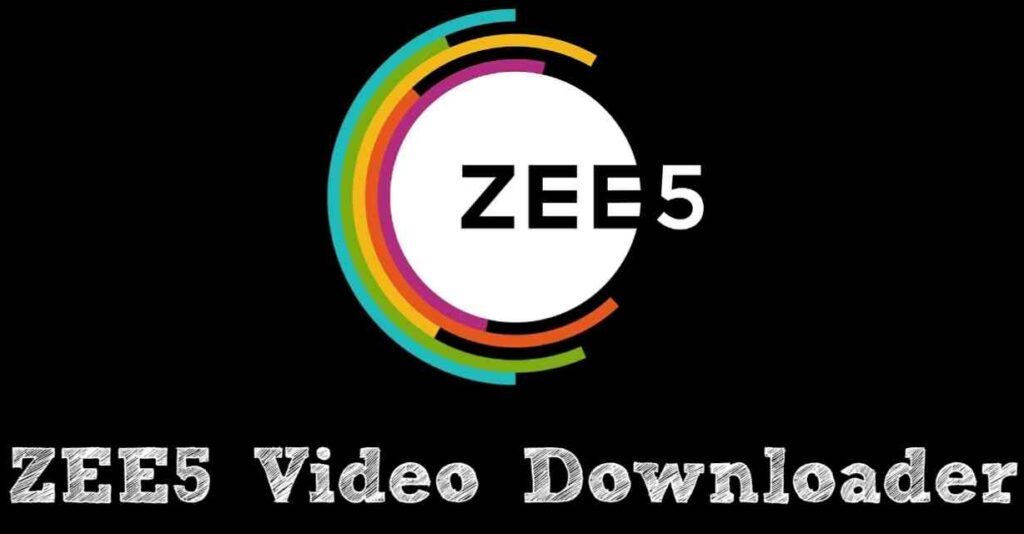
2. Download Zee5 Videos with Videosave
✅ Open a tab on your browser and go to the official site of videotosave.com.
✅ Copy the URL of the video from Zee5 which you want to download.
✅ Then, go to the videosave.com and paste the link on the search bar.
✅ Click on the ‘download’ button followed by the Google Captcha.
✅ Wait till it provides a resolution option to choose for downloading your video.
✅ Select your preferred resolution and start the download.
3. Download Zee5 Videos with Acethinker Video Downloader
✅ Open Zee5 on your browser and select the video to be downloaded.
✅ Copy the link of the video from Zee5.
✅ Then, open a new tab and search for the Acethinker video downloader.
✅ Now, paste the link of the Zee5 video in the address bar of the downloader.
✅ After that click on the ‘download button’ and choose the video quality you want.
✅ Now, you can save the video on your laptop/PC when the download will be completed.
4. Download Zee5 Videos with Savefrom.net
✅ Open a tab on your browser and go to the official site savefrom.net.
✅ Copy the URL of the video from Zee5 which you want to download.
✅ Then, go to savefrom.com and paste the link on the search bar.
✅ Click on the ‘download’ button followed by the Google Captcha.
✅ Wait till it provides a resolution option to choose for downloading your video.
✅ Select your preferred resolution and start the download.
How to download videos from OTT platforms like Netflix?
Netflix is one of the most popular video streaming platforms that offers movies, TV shows, and web series. With the subscription pack, you can stream Netflix and download the videos to watch offline. You can save videos in the app that can be watched offline.
Download Netflix Videos on Your Device
✅ Open Netflix and search for the movie or web-series or TV shows that you want to download.
✅ Then, tap it to open its details page and click on the download button.
✅ Depending upon your internet speed the download will be completed in the given time.
Please Note: Movies have a single download button, whereas each episode of a TV series has a separate download button. Also, you should know that not every Netflix video can be downloaded because of licensing issues. You may not find any download button for a movie you want to save.
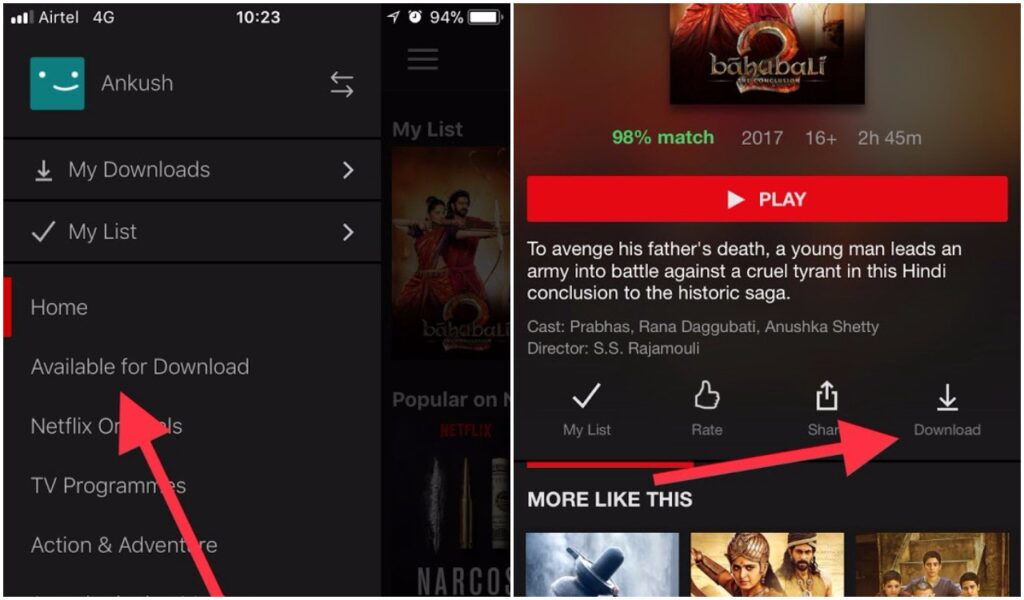
You have to search and check whether your favorite movies are available for download or not. However, you can go with drop-down menus for individual categories like‘Series’, ‘Films’, ‘All Genres’, and ‘Available for Download’.
You will get only those movies, web series, and TV shows that are in the ‘Available for Download’ option that can be downloaded. It makes it easier to search videos for offline download.
✅ Click on the ‘download’ option to start the download.
✅ You can select to storage location whether it is internal storage or SD card.
✅ Then, you have to choose the video qual6 in-between ‘Standard’ or ‘High’.
✅ Netflix offers a “Smart Download” feature, that can automatically download the next episode of a series that you’ve downloaded before. It should be turned on and works only on Wi-Fi.
Concluding words on download videos from OTT platforms like Hotstar, Zee5, and Netflix
That’s it for now. I hope you will know about how to download videos from OTT platforms like Hotstar, Zee5, and Netflix. By purchasing a subscription pack you can stream online and download videos offline. But, I told you about some third-party sites from where you can download videos from OTT platforms.
However, Enchantrixto does not encourage bypassing subscriptions to download movies illegally from third parties. As we are a tech-based site we love sharing tricks with our readers.
Let me know how you feel about this article. Comment if you like it. If you know any other ways to download videos from OTT platforms, then kindly share suggestions in the comment section. Keep reading!
FAQs on How to Download Videos from OTT Platforms
1) Can streaming videos be downloaded?
Streaming online videos is not a medium. However, the medium is video. These videos can’t be downloaded through normal browsers. There are software programs and website tools to download videos from OTT platforms like Hotstar, Zee5, and Netflix.
2) Is streaming and downloading the same?
Streaming is watching a video or movie online, either on-demand or live. In contrast, downloading is saving the movie or video to your device to watch it while offline.
3) What are the advantages of downloading?
The advantages of downloading are as follows.
a) The files will be stored in the storage and you can watch them offline.
b) You can use FTP to download safely.
c) A slow internet connection may take hours to download, but you will get the video quality as per your choice.
4) Can live streaming be recorded?
Yes. You can record live streaming through an encoder, an online video player, and also a dedicated screen-capture tool.
5) Can downloading a movie be legal?
The copyright of some films has been restricted to sharing digital versions of their works. Hence, transferring movies over P2P networks is illegal.
6) Is downloading videos from Hotstar legal?
Hotstar videos are DRM protected. This does not allow videos to get downloaded externally. However, there are some ways that offer a slim chance to do so as mentioned here. But it is always preferred that you take a subscription to enjoy premium content.