Do you want to know how to save Hotstar videos to Gallery in a simple way? Then, read our blog till the end.
Hotstar is a popular online streaming platform. Hotstar is popularly known as Disney + Hotstar. All kinds of regional web shows, movies, and kid shows are hosted on this platform. Hotstar is available on Google Playstore and iOS Store.
Some of the common queries are asked on Quora on how to save Hotstar videos to the gallery. So, this article especially describes a step-by-step guide to save Hotstar videos to the device.
Earlier, we have covered an entire topic on how to download Hotstar videos for your laptop or desktop.
You Can Also Read ????
Hotstar Video Downloader: How to Download Hotstar Videos for Free (2021)?
Voot Downloader – Easiest way to download Voot Downloader on your PC/Laptop in 2021
ULLU Web series Downloader: How to Download ULLU Web-series?
Zee5 Video Downloader: How to Download Movies from Zee5 Apps?
Brightcove Video Downloader – Top 10 Ways Download Brightcove Videos Online
Post Contents
Subscription charges of Disney+ Hotstar Premium
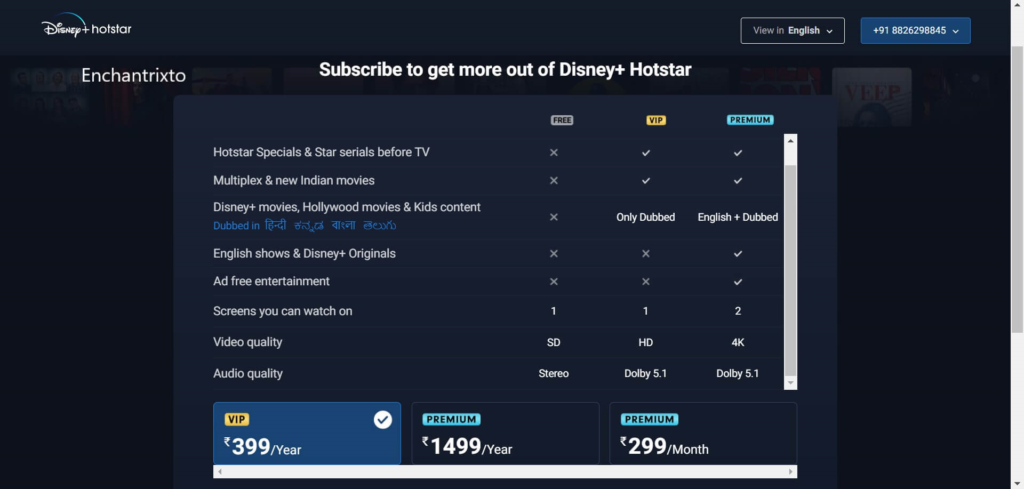
Disney+ Hotstar does not allow watching web series or shows on a free subscription. There is a certain monthly or yearly subscription to watch the web series and movie shows.
| Disney+ Hotstar VIP Plan | ₹ 399 Yearly |
| Disney+ Hotstar Premium Plan | ₹ 299 Monthly OR ₹ 1499 Yearly |
We strongly recommend using at least a Disney+ Hotstar VIP plan to binge-watch and enjoy the weekend. After subscribing to Hotstar VIP or Hotstar Premium Plan, you can download and save Hotstar Videos to Gallery.
How to Save Hotstar Videos to Gallery and Watch it Offline (Official Method)
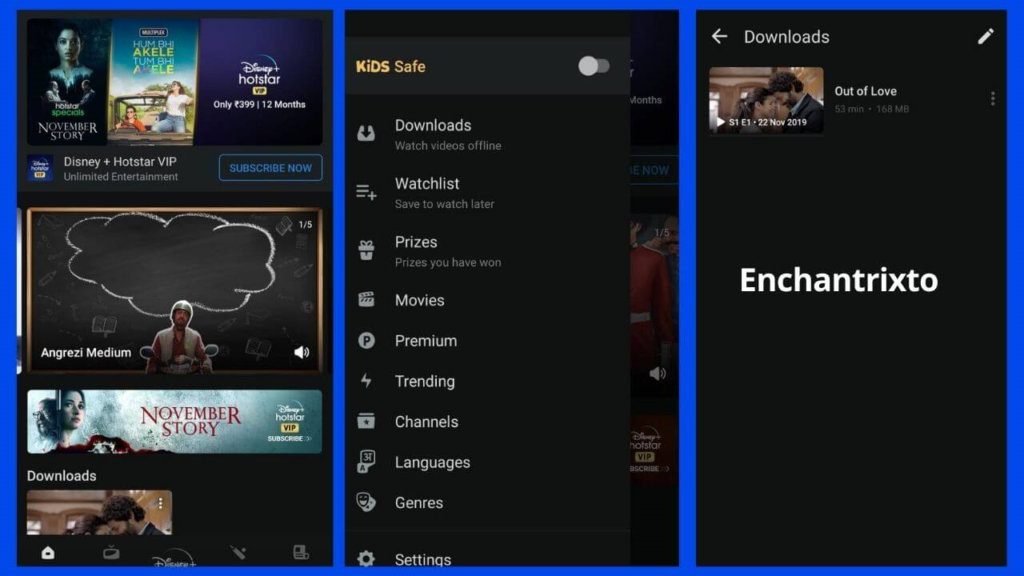
As we mentioned earlier, you can download the Hotstar videos officially without using any alternative application or website. But the thing is, you need to have a Hotstar subscribed account to save video from Hotstar.
Please Note: You have to consider if the saved videos will not be availed or transferred to the SD card.
You can only stream it offline on the Disney+ Hotstar app without any internet connection. It won’t allow you to watch the saved videos on external video players. It can only allow users to save Hotstar Videos to Gallery (in Hotstar App).
- Download Disney + Hotstar app for Android.
- Open the application and subscribe to premium. If you have a subscription, Login to the application.
- Now search for the videos which you wish to save offline, and click on them to start streaming.
- You’ll be able to find the Download option under the video.
- Now, click on Download and select the quality of the video to download. You have 3 qualities of format that are High (720p), Medium (360p), and Low (180p).
- It will start downloading videos on the selected quality. So wait till the completion of the download.
- After that save Hotstar Videos to Gallery of the Hotstar App.
If you don’t have a subscription, don’t worry, the following methods are described to save Hotstar videos to the gallery.
Step By Step Guide to Save Hotstar Videos to Gallery Using Third-Party Application
Saving videos offline is allowed only for the Hotstar app itself. You can’t recover that video mp4 file from your mobile’s file manager. To continue this process, you have to install our recommended mobile application that can allow you to download and save Hotstar videos to Gallery of smartphone directly.
Vidmate: Save Hotstar videos to Gallery easily

Vidmate is a mobile application that allows you to save Hotstar videos to your mobile gallery easily. This application runs in the background. While watching Hotstar web series or movies, it automatically prompts you to download and save Hotstar Videos to Gallery.
Follow the step to save Hotstar videos to Gallery.
- Step 1 – Download the Vidmate application from the official website.
- Step 2 – Install this Hotstar Video Downloader app on your mobile phone. If the application is not installed, then go to Settings > Security, and turn on Unknown sources.
- Step 3 – After successfully installing the Hotstar Video Downloader app, go to the application, and type the URL of that video or root website.
- Step 4 – Let this application run in the background. So while watching any Hotstar movies or web series, it will automatically prompt and start downloading files in the selected format.
Vidmate is not available on the Google Play Store due to some privacy policies. You have to download it from their official website.
Instube: Save Hotstar videos to Gallery easily
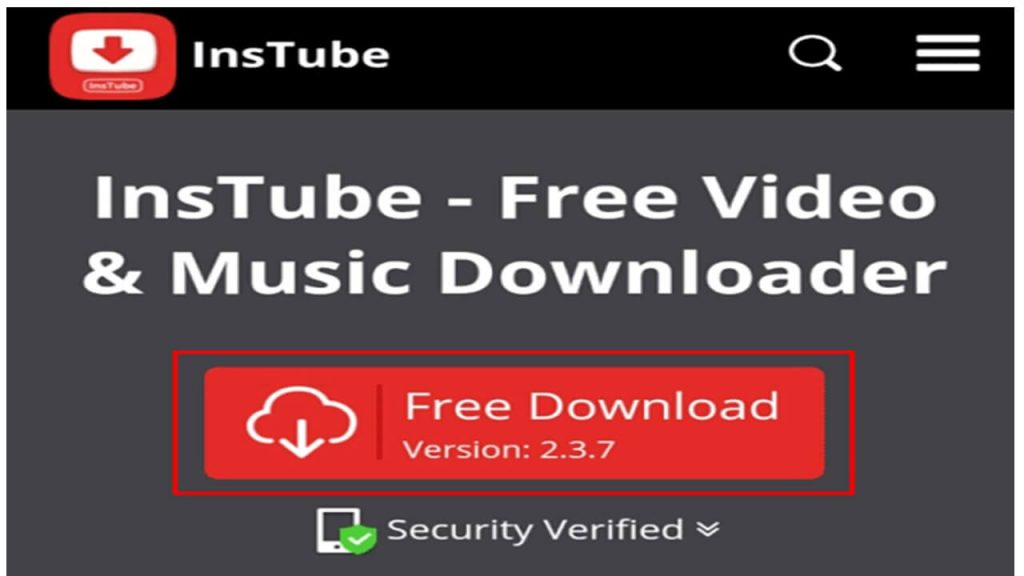
Instube is an open-source platform that allows you to download and save Hotstar videos to Gallery on your mobile device easily. Not only downloading videos from Hotstar, but, Instube also allows you to save movies, videos from 120+ streaming websites easily. Saving high-quality videos from top streaming websites like Sony LIVE, YouTube, Netflix is now very easy.
Instube works as a mobile browser that allows you to search Hotstar videos using their inbuilt browser or place the root domain example: ‘Hotstar.com’ and that website will be loaded soon!
After opening your web series, videos on this Hotstar video downloader app, select that video that you want to save from that application to your device. After that, play the video, and automatically a new popup will show a recommended format that you can select.
Select the video format, save Hotstar videos for free, and save them in your destination folder. This application runs in the background. While watching Hotstar web series or movies, it automatically prompts you to download those videos. After that, you can save Hotstar videos to Gallery.
Follow the step to save Hotstar videos to Gallery using Instube.
- Step 1 – Download the Instube application from the official website.
- Step 2 – Install this Instube application on your mobile phone. If the application is not installed, then go to Settings > Security, and turn on Unknown sources.
- Step 3 – After successfully installing the Instube, go to the application, and type the URL of that video or root website.
- Step 4 – Let this application run in the background. So while watching any Hotstar movies or web series, it will automatically prompt and start downloading files in the selected format.
Instube is not available on the Google Play Store due to some privacy policies. You have to download it from their official website. Your query – “How to save Hotstar videos to Gallery?” is answered here!
Videoder: Save Hotstar videos to Gallery easily
Videoder is the #1 Hotstar video downloading an application. It allows you to download and save Hotstar videos to Gallery on your mobile device easily. Videoder has web applications and mobile applications. It automatically fetches the videos from the given URL and allows you to save that video in the selected format.
This application also runs in the background. While watching Hotstar web series or movies, it automatically prompts you to download those videos to your gallery, like other applications.
Follow the step to save Hotstar videos to the gallery.
- Step 1 – Download the Videoder application from the official website.
- Step 2 – Install this Videoder application on your mobile phone. If the application is not installed, then go to Settings > Security, and turn on Unknown sources.
- Step 3 – After successfully installing the Instube, go to the application, and type the URL of that video or root website.
- Step 4 – Let this application run in the background. So while watching any Hotstar movies or web series, it will automatically prompt and start downloading files in the selected format.
Videoder is not available on the Google Play Store due to some privacy policies. You have to download it from their official website.
Wrapping up: Save Hotstar Videos to Gallery.
The above-mentioned method is enough to save Hotstar videos to Gallery in the easiest way. Our motive is to share knowledge with you and share some information that is already available on the internet. We always recommend subscribing to this Hotstar to get rid of all kinds of stuff.
You can comment on your thoughts on how to save Hotstar videos to the gallery. And, we have covered some articles on Voot Downloader, Zee5 Downloader, Brightcove Video Downloader, ULLU TV Series Downloader. Please, refer to them as well if you are looking to watch shows or movies online on any of these platforms.
Read More ????
- Hotstar Video Downloader: How to Download Hotstar Videos for Free (2021)?
- Voot Downloader – Easiest way to download Voot Downloader on your PC/Laptop in 2021
- Brightcove Video Downloader – Top 10 Ways Download Brightcove Videos Online
- ULLU Web series Downloader: How to Download ULLU Web-series?
- Zee5 Video Downloader: How to Download Movies from Zee5 Apps?
Save Hotstar Videos to Gallery Frequently Used Questions (FUQs)
1) Is it possible to save Hotstar Videos to Gallery?
Yes, it is possible. Follow our tips here.
2) Is it possible to Save Hotstar Videos from Hotstar App?
Yes, it is possible. We have mentioned all the steps to save Hotstar videos from Hotstar app.
3) Does it require a subscription to download and save Hotstar videos?
Yes, please subscribe to the premium plans of Hotstar to enjoy and save the Hotstar tv series and movies.