Listen Audio Version
Getting your Trinity Audio player ready... |
Android 12 debuted in 2021, a few months ago and Enchantrixto brings an overall review of Android 13 based on some leaks. Are you excited to explore an overview and the features of Android 13? Stick here till the end to know.
Post Contents
Review of Android 13: Android Evolution
Since from debut in 2008, Android has always brought new features with its upgraded versions. And, Android 13 (code name Tiramisu) could be one of Google’s fine-tune Androids similar to the available around the world.
Android 13 is Google’s next big iteration of the mobile operating system. And its preview launch has already been seen by one developer. No matter, how major or minor this may be but we might see a stable launch of Android 13 later this year.
As the first developer preview is out, we have already known about a few Android 13 features. Also, we will tell you when it would be expected to launch. Let’s look at what is expected from the release of a forthcoming major Android version.
You can also read: Ultimate Hacks to Hide Android Apps in Your Mobile Phone in 2021
Name and Android 13 Release Date
Google has named its OS versions sweet treats before the launch of Android 10. After Android 10, the OS names have switched to a number, but it is still confectionery internal. From the first developer preview, we get to know the code name of Android 13, i.e., “Tiramisu.” It’s the first time to see Google be upfront with the code name.
Google has shared a schedule regarding Android 13’s release date. We expect Android 13 will stable launch after two developer previews and four betas later in August 2022. However, it could be changed between now and then. So, took it as an assumption and wait for any confirmations.
Android 13 Design
With Android 12, Google has brought one of the most significant UI revamps in OS. The new interface allows you to customize more personally, starting from color palette controls of wallpapers to more intuitive animations. We think Android 13 doesn’t change such things as radically, but who knows – Google can bring new features and design tweaks also.
Auto-theming Icons
In the first developer preview, Google allows you to customize the icons according to the theme. It remains the same as the OS – Android 12. In the early arrival, it may not cope with your expectation, but it might be a truly automatic Google envision with the time.
But, the drawback is that this will be available only on Pixel devices when launched and it will work only with the monochrome icon added to apps by the developer.
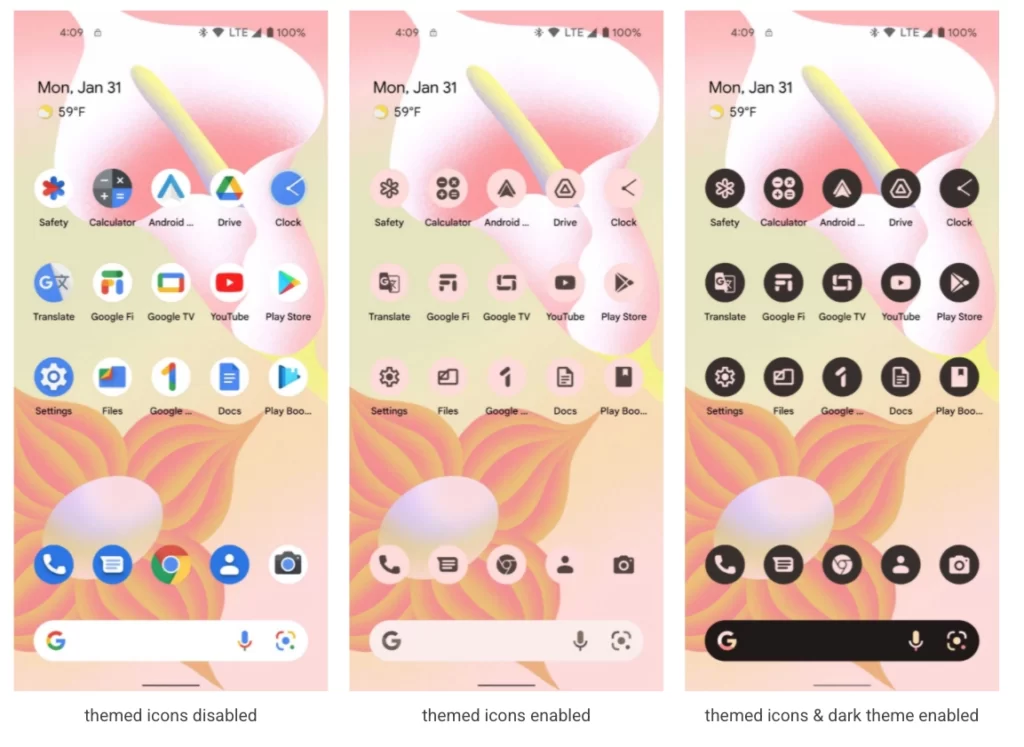
Alternative Lock Screen Clock Setup
Android 13 offer two clock styles to let the user toggle between them on the lock screen. Moreover, users can select either a single line layout or the double line layout.
Android 13 Features
Android 12 introduced many new features like baked-in scrolling screenshot support, smarter auto-rotate settings, one-handed mode, and an AppSearch feature. What would Android 13 bring?
Although Android 13 is still away, we’ve put together a list of the features we expect from the next-gen Operating System.
1) UI Fixes
Google has already aware of the confusion of toggling Mobile Data, Wi-Fi, and Hotspot while going to the ‘Notification Center.’ So, Android 13 would come with new vibrant colors to give an overall appearance to the user interface of Android. However, in the first preview, we are seeing the version 1.0 Material You Design for a new look. So, we’re expecting some visual improvements in Android in the upcoming years.
2) Scrolling Screenshots for All, Not Some Apps
The scrolling Screenshot feature was introduced in Android 12 for limited apps. Here, Android would stitch the content and provide an image when you take a screenshot of a web page. However, it’s useful for developers to include a ‘View-based UI’ in the app, else scrolling screenshots isn’t important for normal users.
Android 13 should make this scrolling screenshot feature available to all apps. Thus, users shouldn’t need to check whether an app support scrolling screenshot features or not on Android.
3) Release the Backtap Gesture
It was seen in the beta version of Android 11 but removed from the final release. A similar variant is already available on Apple iOS 15 to customize a back-tap gesture. Thus you can launch the Camera app or add any shortcut. It’s very useful for switching quickly from one app to another without going back to the home screen.
This backtap would be better for Android users as they can customize it more than iOS. Suppose, Android 13 backtap offers you to launch certain apps or media within a limited number of taps. However, the result can be changed depending upon the app you’re using recently.
4) Hand Off from iOS
Android 13 may include a mirroring feature. So, you can transfer any audio file from iPhone to a Smart speaker or HomePod speaker. Also, tentatively called “TTT or Tap to Transfer” allows you to send the media to a device placed at your home or workplace. This could work for all sending media from your smartphone.
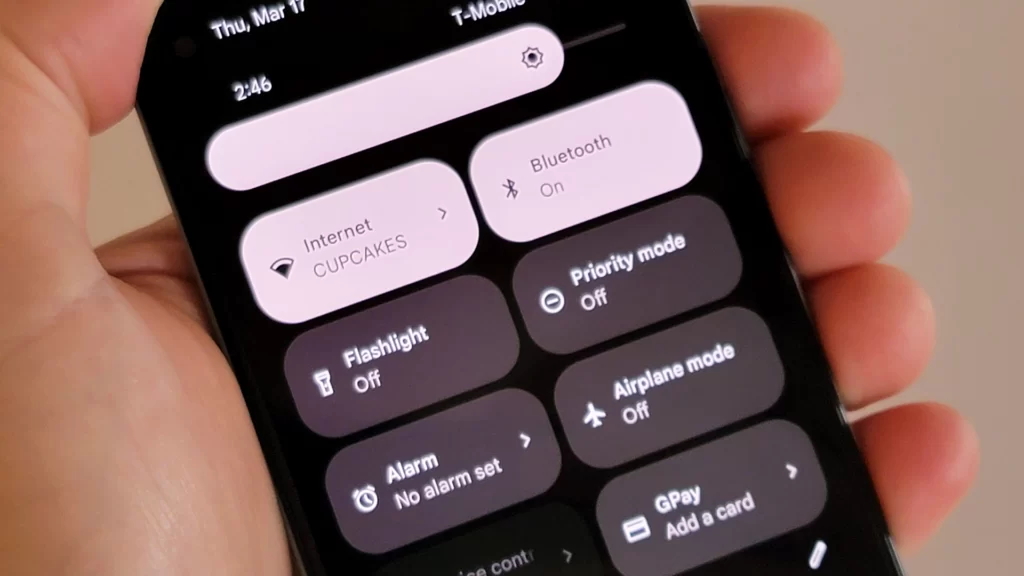
5) Fix the ‘Open by Default’ Feature
Suppose you are opening a file and may get a message box asking for apps from where you can open that file. After selecting an app, you have to either tap on it just once or always. Thus you can set an app by default for opening that file. Android 13 also let’s revert it.
6) More Intuitive QR Scanner Support
QR code scanning is clumsy on Android. However, it’s going to be a quick toggle button for easily accessible QR scanning in the first developer preview. Although the button does nothing recent, Google can make it easier by working on ways for users, who know it.
7) Native Bluetooth LE Audio Support
Android 13 will give a boost to the wireless audio system. It’s heard in the air that Android 13 may be baked-in support for Bluetooth LE Audio and the Low Complexity Communications Codec (LC3). The LC3 is a pretty big revolution for touting lower power usage. And, it also improves audio quality across supported devices.
8) Tap to Transfer Media Controls
A surprise addition for transferring media from multiple devices will be helpful for the users. From some leaks, we could find “an anonymous and trusted source,” Android Police uncovered a tap-to-transfer (TTT) system which allows the users to transfer media controls to other devices.
It’s not clear how this Android 13 feature will work, but it’s expected to use short-range wireless tech, like UWB or NFC. However, there’s no evidence that Google is working on such a feature. So, take a pinch of salt until revealing some strong leaks.
9) Silent Mode is Truly Silent
When you set your phone to silent, it may vibrate or any haptics may happen. But, the silent feature in Android 13 disables everything and gives you true silence.
10) Reworked Audio Output Selector
According to an Android Police report, Android 13 can rework the audio output picker. The screenshots of an unnamed source purely provide an aesthetic redesign to fit better in the Material You scheme.

11) ‘Panlingual’ Per-app Language Settings
If you’re multilingual, Android 13’s this feature could be the best addition for you. According to the first developer preview, you can set different languages for different apps from per-app language toggles without making any changes in the system setting.
12) Secondary Profiles for NFC Payments
According to commitment, Android 13 will allow to set up multiple accounts for NFC payments in one device where the users separately use payment services from their respective profiles.
13) Privacy and Security Updates
Privacy and security are the most important criteria for Google. Every time a new Android is released, Google makes the operating system more secure and more private in terms of the most user control things. And, Android 13 is no exception.
14) Android 13 Photo Picker
Photo picker will be baked into Android 13 directly to select both the local and cloud storage photos across the applications. However, you don’t have to wait for this Android 13 feature, as Google will push it to all Android 11 and Android 12 (except the Android-Go version). Even it kept your shared photos and documents private and secure from the apps you shared them.
15) Nearby Wi-Fi Devices
In Android 12, you need to give location permission for locating nearby Wi-Fi devices, that’s needlessly insecure. However, it is expected that Google is introducing “nearby Wi-Fi devices” runtime permission on Android 13. So that, you don’t need to give location access to the apps.
16) Notification Runtime Permission
Android 13 may bring new runtime permission for notifications to make an opt-in experience in using apps. This will allow users to control notifications and overarching sway over rowdy apps. Similarly, Android 12 brings commands on microphone and camera access.
Wrapping Up
These are all the expected Android 13 features so far. I hope you have found this review of Android 13 helpful. Are you excited about Google’s next OS version? What are you most excited to see? Let us know in the comments. Share a review of Android 13 with your friends and let them know about the interesting facts and features of Android 13. That’s all for now, thank you for reading.
FAQs
1) What is the Android 13 update?
Android 13 will provide a standard API level at this time. Platform Stability is the time to shift focus to final compatibility testing and release your updated apps to users and downstream developers.
2) Which version of Android is the latest?
The latest version of Android OS is 12, released in October 2021.
3) Which is the best UI for Android 2022?
The Best 5 UI for Android in 2022 are as follows.
OxygenOS (By OnePlus)
Stock Android (By Google)
OneUI (By Samsung)
MIUI (By Xiaomi)
ColorOS (By OPPO)