Brightcove is a famous video hosting company. Brightcove allows the brands to host their videos using their platform. Like YouTube, Brightcove has offered live video broadcasting, video hosting, and embedded video player options. Brightcove claims that their video hosting platform is secure, and they provide content protection and security.
Generally, if any user wants to watch that particular video, they have a membership subscription that is required while watching that content.
We have a solution for our audience; we have prepared a list of the top 7 Brightcove video downloaders that can quickly help you download videos from the Brightcove video hosting platform. These tools can help initiate Brightcove Video Download (Android and Windows).
Post Contents
Brightcove Downloader: Introduction about Brightcove
Brightcove was founded by Jeremy Allaire in 2004. In 2009 Brightcove was named on the two in the top list of the broadcasting platform. It has following products:
- Video Cloud
- Video Marketing Suite
- Enterprise Video Suite
- Brightcove Campaign
- Brightcove Continuum
- Brightcove Engage
- Player
- Live
- SSAI
- OTT Experiences
- Zencoder
Brightcove is the video broadcasting company with dedicated cloud storage to host video content for the business or brands.
Brightcove is not available for free. This excellent service needs a subscription for watching their content. There are separate pricing plans for targeted users such as marketers, video publishers, news, or media broadcasters.
How to Find Brightcove URL from Brightcove video player
Downloading Brightcove videos on your device is not quite an easy process. There are specific tips and tricks, or other tools are available to use this Brightcove video downloader.
You’ll need two basic instructions to use the Brightcove video downloader.
Find the Brightcove Video URL from sharing button: (Credit goes to CISDEM for sharing this trick)
If you want to use a Brightcove video downloader to download Brightcove videos, you’ll need a URL. You’ll get that Brightcove Video URL from the sharing button associated with that video player.
#1 if you have found a sharing button on the video player:
- Open Brightcove video that you want to download offline.
- Click on the ‘Share‘ button bottom-right side of the player.
- When you click on the ‘Share‘ button, you’ll get an embedded code.
- Now ‘Open’ the notepad or any text editors to ‘Paste’ that code e.g.,//players.Brightcove.net/1160438696001/B1xrOuQICW_default/index.html?videoId=5476480570001.
Add ‘http:’ at the beginning of the code to perform well on the browser. Now, this URL looks like http://players.Brightcove.net/1160438696001/B1xrOuQICW_default/index.html?videoId=5476480570001.
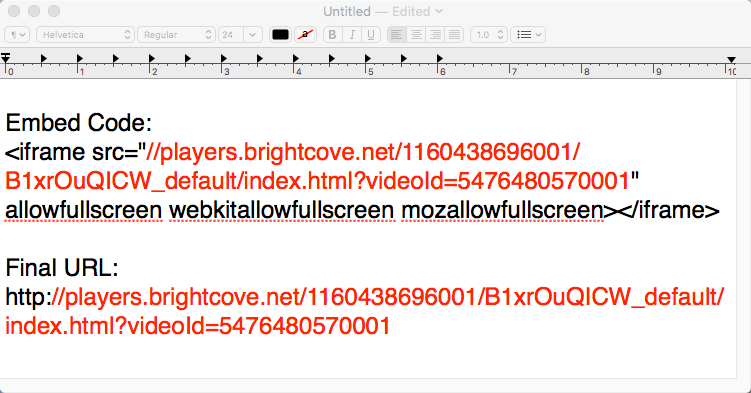
Now, copy the latest Brightcove Video URL and open it in google chrome to play that video.
#2 If you don’t find any sharing button, the Brightcove video player.
- Right Click on the Brightcove Video URL and click on the ‘Player Information.’
- Copy the Account ID, Player ID, and Video ID to the text editor.
- Paste the ID contents to this template: http://players.Brightcove.net/Account-ID/Player-ID_default/index.html?videoId=Video-ID.
- You will get the entire URL of the Brightcove video as the image shows: http://players.Brightcove.net/1160438696001/default_default/index.html?videoId=6087442493001.
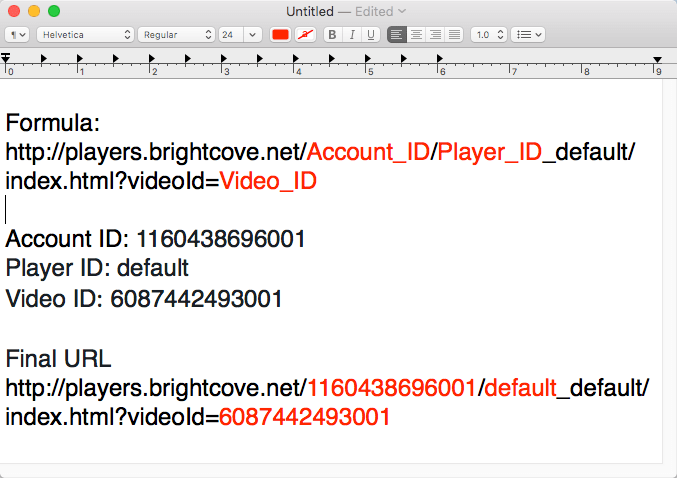
Note: If you fail to download from Brightcove video URL, you can modify Player ID to Embed ID. Use the template: http://players.Brightcove.net/Account-ID/Embed-ID_default/index.html?videoId=Video-ID.
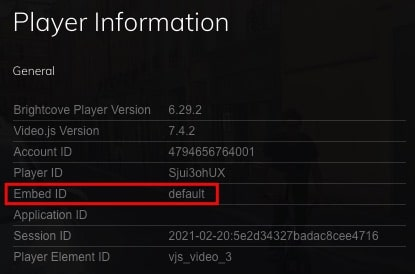
Top 7 Brightcove Video Downloader – Download Brightcove videos with URL
Listed below are the top 7 Brightcove Video Downloader options using Brightcove Video Url.
Tubeoffline – Brightcove Video Downloader
Tubeoffiline – Brightcove Video Downloader is a platform where you can download Brightcove videos easily. It would help if you fetch the Brightcove video URL first. After getting the URL, paste that in the Video URL section. This downloader will automatically fetch the URL from that server, and you can easily download that file to your laptop or PC.
Step by step guide to using Tubeoffline:
- Open the URL https://www.tubeoffline.com/download-Brightcove-videos.php
- Copy that URL that you want to download from the above-shared process.
- Paste that Brightcove MP4 URL to the ‘Brightcove Video URL’ section.
- Press the ‘Get Video.’
Now you can be able to download the video, as shown in the image below.
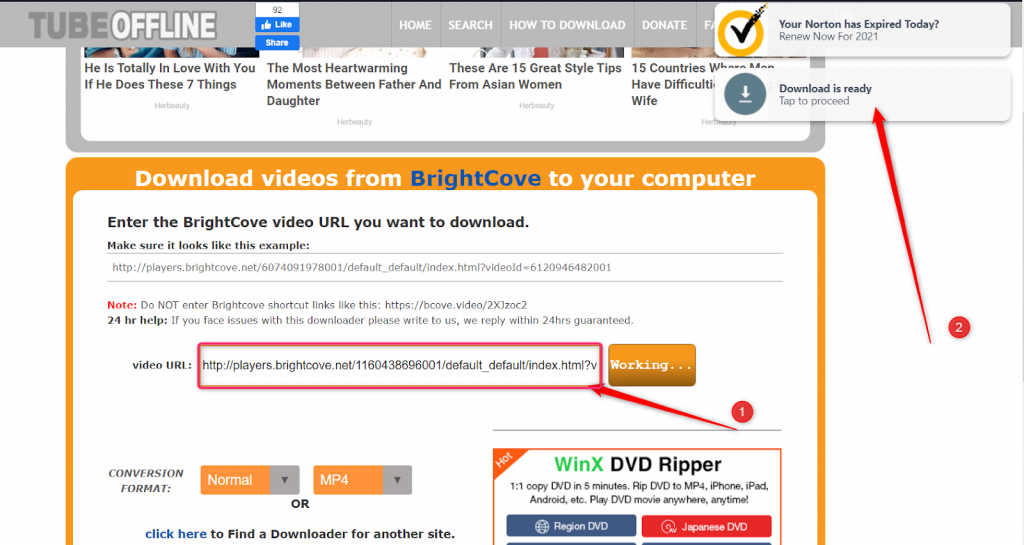
Savethevideo.com – Brightcove Video Downloader
Savethevideo is an online platform that allows you to download Brightcove videos easily. You can find the URL of that video and paste that URL into the URL fetching places. After that, hit the ‘Download’ button to start the download automatically. Savethevideo is a handy tool as a Brightcove video downloader.
Steps to download from Brightcove video URL:
- Go to the website https://www.savethevideo.com/download.
- Copy that particular URL of the page where the Brightcove video is embedded. [Previously Discussed].
- To download a video from Brightcove online, paste the URL into the “Enter the Brightcove MP4 URL” here box. Then, click ‘Download.’
- Using this Brightcove video downloader, you can download videos up to 4K video formats.
Now you will be able to download the Brightcove video from the Brightcove Video Downloader as per the image below.

Note: As per previous guidance, you need to get the URL of that Brightcove video that you want to download.
Brightcove Downloader – Keepv.id
Keepv.id is another online Brightcove video downloader tool available on the internet. This website allows you to download videos from Keepv.id online tool. But as always, there is the same process to generate the Brightcove URL quickly. Hope you will get the URL of that particular video.
Step to download Brightcove videos from Keepv.id – Brightcove Video Downloader
- Go to the website https://keepv.id.
- Copy that URL and paste it on this Brightcove video downloader.
- Paste the Brightcove MP4 URL & hit the ‘GO’ box. Click the ‘GO’ button.
- Wait for a few seconds. Now you will be able to find the download button. Find the video quality perfect for your need. Right-click the red download button and choose to save Link or a similar option.
Now you can download the video from this Brightcove Downloader as per the image below.
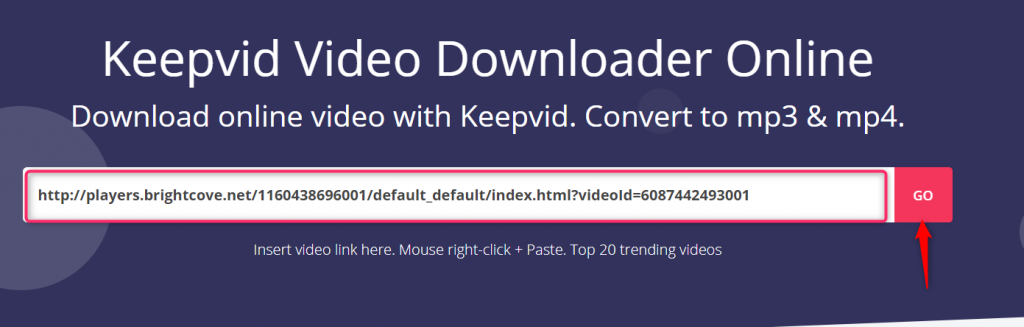
Note: As per previous guidance, you need to get the URL of that Brightcove video that you want to download.
Catchvideo.net – Brightcove Video Downloader
Catchvideo.net is an online video downloading platform available for free. It is also used as a Brightcove video downloader. Catchvideo.net supports MKV, MP4 video file format while downloading.
There are simple steps to download videos from this online tool. It needs to fetch the Brightcove Video URL for downloading videos, and we have already discussed how to get that particular video.
Steps to download Catchvideo.net – Brightcove Video Downloader
- Go to the website https://catchvideo.net.
- Copy that URL and paste it to the website.
- Paste the Brightcove MP4 URL into the ‘Paste Video link’ & hit the ‘GO’ box. Click the ‘GO’ button.
- Wait for a few seconds. Now you will be able to find the download button. Find the video quality for your perfect need.
- Right-click the red download button and choose to save Link or a similar option.
Now you are able to download the video as per the imag below.
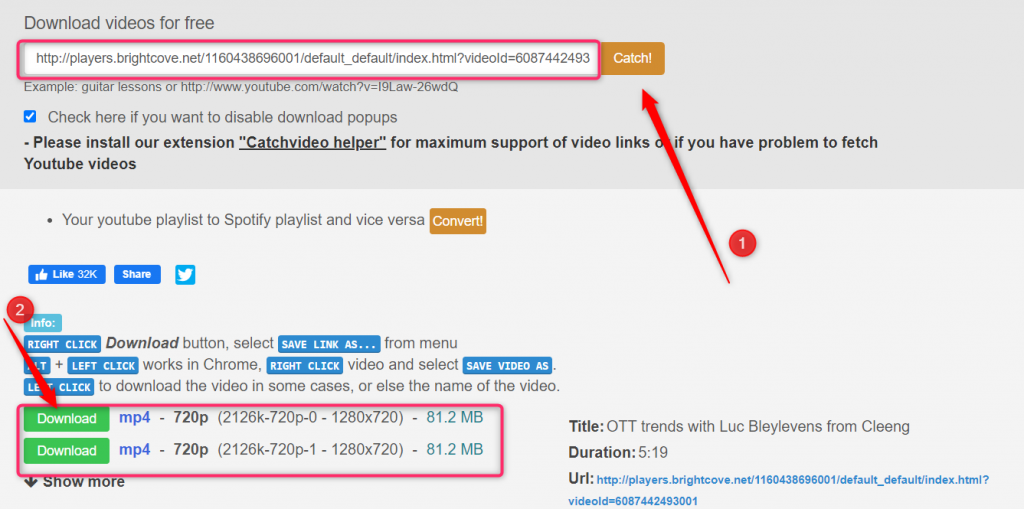
WinX YouTube Downloader
Winx Youtube Downloader is also another recommended Brightcove Video Downloader to download Brightcove videos offline. Though it has a name – ‘YouTube Downloader’, it can easily allow you to download videos from other platforms like Hotstar video, Netflix video, Vimeo Videos and a lot more.
Winx downloader is a downloadable software available only on windows. So, if you are a windows user, you can definitely try out this software to download Brightcove videos easily.
Winx Downloader tools support several downloading formats such as MKV, MP4, FLV, MP3, and 4K. You can easily download videos in 4K using this tool.
Steps to download Brightcove videos from Winx YouTube Downloader
- Click the “Add Url” button, and it will pop up a new window.
- Copy the URL of the particular Brightcove video and paste it into the Brightcove Video URL box.
- Click on the “Analyze” button. (It waits for a little long for analyzing the video.)
- And select your favorite output video quality/extension/frame rate/size.
- Click the “Download Selected videos” button. Now, Brightcove video will be added to the download list in Winx video downloader.
- Click on the “Download now” button to start the process.
Now you are able to download the video on this Brightcove Video Downloader as per the image below.
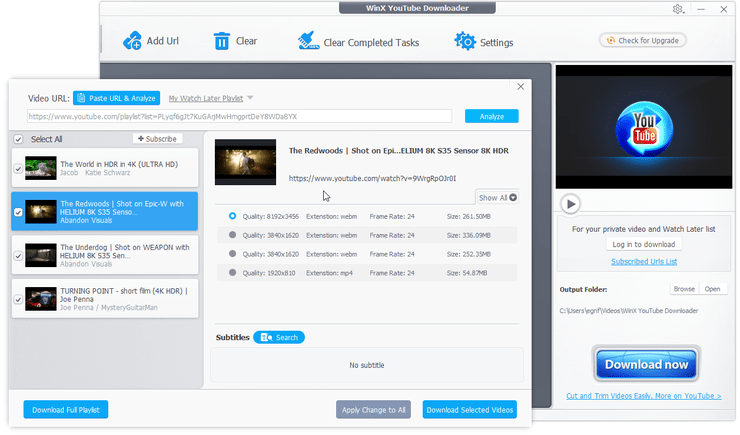
Cisdem Video Converter (Mac)
Cisdeom Video Converter is a Brightcove video downloader tool available only on Mac. It is easy to use and a free tool that helps download videos from several streaming devices in several formats such as MKV, MP4, FLV, MP3, AVI. Cisdem video converter supports up to 4K video downloading capability.
Cisdem video converter supports fetching the videos from popular sites like – Twitch, YouTube, Bandcamp, JW Player video, Tumblr, Reddit, Wistia, etc.
This Brightcove Video Downloader allows you to edit, merge, and convert that downloaded video. It has 500+ codecs and device profiles that will convert your videos to any popular format.
Steps to download Brightcove videos from Winx Cisdeom Video Converter
- Copy the Brightcove MP4 URL of that particular Brightcove video and paste it to the Video URL box bottom of the tool.
- Click on the “Analyze” button. (It waits for a little longer to analyze the video.)
- And select your favorite output video quality/extension/frame rate/size.
- Click the “Download Selected videos” button. Now, Brightcove video will be added to the download list in Winx video downloader.
- Click on the “Download now” button to start the process.
Now you are able to download the video as per the image below.
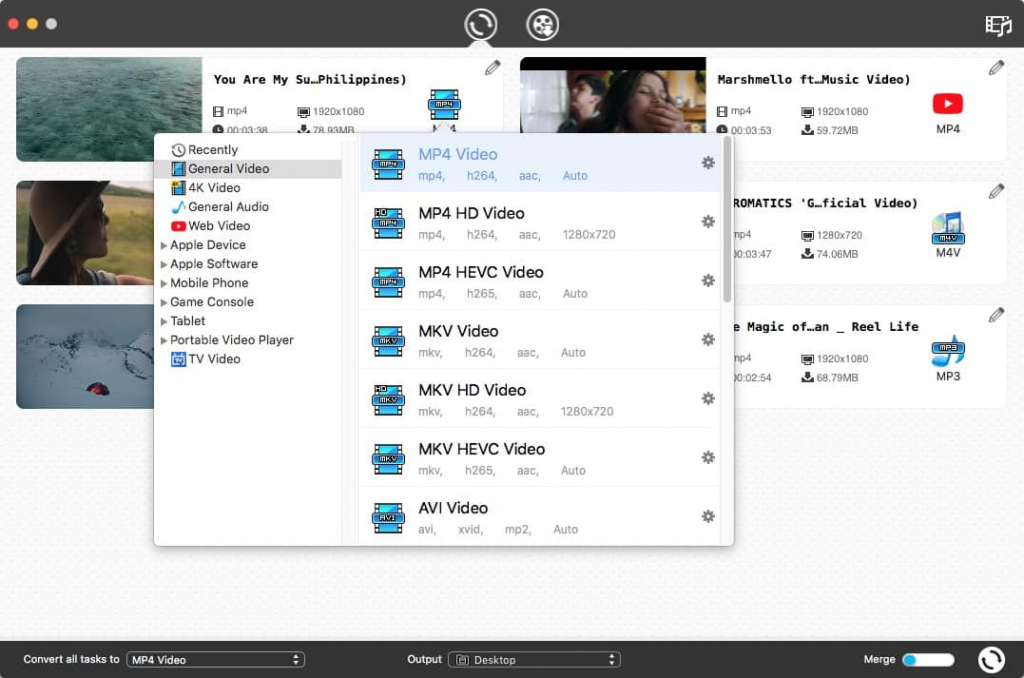
Video Tutorial For downloading Brightcove Videos from Cisdem Video Converter
BitDownloader.com – Brightcove Video Downloader
Bitdownloader.com is another tool to easily download Brightcove videos on your device. Bitdownloader.com – Brightcove Video Downloader supports downloading videos from several streaming websites, like YouTube, Netflix, Twitch, Dailymotion Instagram, Coub, V Live, and other 800 websites. This Brightcove video downloader tool is entirely free to use.
Follow these steps to Download Brightcove Video Online from Bitdownloader.com :
- Visit https://bitdownloader.com.
- Copy that particular video followed by earlier discussed steps.
- Paste the Brightcove Video URL into the search place of this Brightcove Video Downloader.
- Press the ‘Download’ button or the ‘Enter’ key; the online Brightcove video downloader will display the available downloadable formats to you after a few seconds.
- Choose the option from the results and click on the ‘Download’ button again.
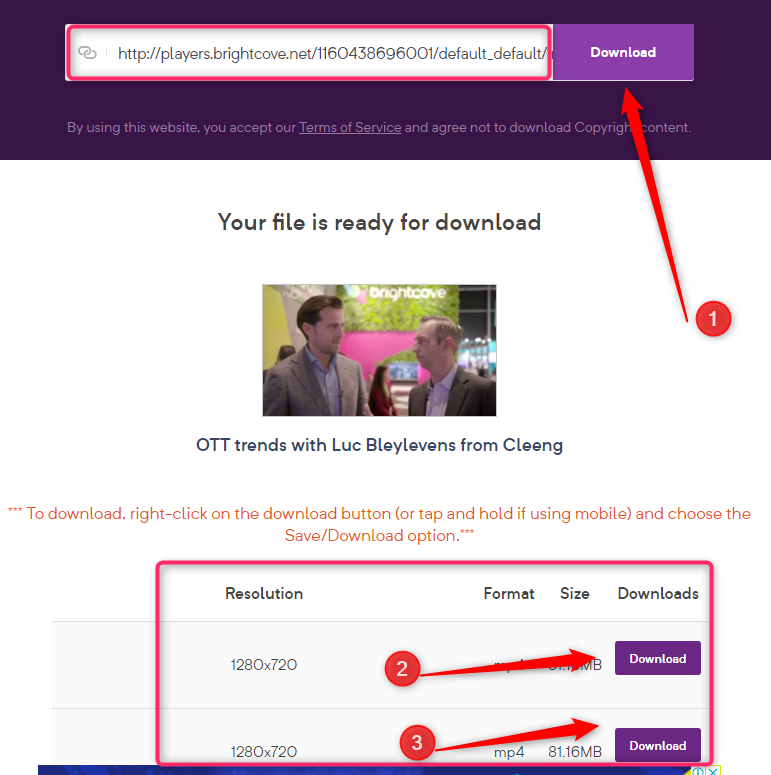
Brightcove Video Downloader Extension for Google Chrome and Firefox
Mentioned below are the options of Brightcove Video Downloader Extension for Google Chrome and Firefox. This will help to download Brightcove Video Firefox and Chrome.
Brightcove Video Downloader Extension – Video Downloader Prime
If you are a Firefox user, the Video Downloader Prime helps you download videos from Brightcove easily. This video downloader tool is available on Firefox. It will help to download Brightcove Video Firefox.
Video Downloader Prime detects videos automatically from the browser, and it pops up the available format that you want to download. After selecting the format, you can download Brightcove videos Firefox and Chrome on your device.
This Brightcove Video Downloader extension does not support downloading videos from YouTube due to some policy standards.
Follow these steps to Download Brightcove Video Online from Video Downloader Prime.
- Download Video Downloader Prime from Firefox addon.
- Login to the Brightcove portal and watch that video.
- While playing the video, it will prompt you to download that video. Or you have to click on that addon while playing that particular video.
- Now, it will suggest the available downloading format.
- Choose one format, and it will start downloading automatically.
Please Note: Some time you may face some issues while downloading that Brightcove video using the addon. However, this tool is thus a tested Brightcove Video Downloader (Firefox and Chrome).
Brightcove Video Downloader – Stream Video Downloader
Stream Video Downloader is another Brightcove video downloader extension that is available on Google Playstore for Free. You can download the Stream Video Downloader from Google’s Chrome store.
This Stream Video Downloader allows you to download high-quality videos using a stream video downloader. This Brightcove Video Downloader is easy to use and sufficient to download Brightcove videos online.
Follow these steps to Download Brightcove Video Online from Stream Video Downloader Extension.
- Download Stream Video Downloader Add-on from Google Chrome Extension.
- Login to the Brightcove portal and watch that video.
- While playing the video, it will prompt you to download that video. Or you have to click on that add-on while playing that particular video.
- Now, it will suggest the available downloading format.
- Choose one format, and it will start downloading automatically on this Brightcove Downloader.
Catchvideo Helper – Brightcove Video Downloader
The Catch video Helper is an extension from catchvideo.net. Catchvideo.net is an online video downloading platform available for free. It is also used as a Brightcove video downloader.
It supports MKV, MP4 video file format while downloading. There are basic simple steps to download videos from this online tool.
It needs to fetch the Brightcove Video URL for downloading videos, and we have already discussed how to get that particular video.
Follow these steps to Download Brightcove Video Online from Catchvideo helper Extension.
- Download Catchvideo Helper Add-on from https://catchvideo.net.
- Login to the Brightcove portal and watch that video.
- While playing the video, it will prompt you to download that video. Or you have to click on that add-on while playing that particular video.
- Now, it will suggest the available downloading format.
- Choose one format, and the Brightcove MP4 URL will start downloading automatically.
Brightcove Video Downloader: Conclusion
Thank you for reading this article; you might have tried all those tools to download Brightcove videos on your PC or mobile. But, all are not safe to use, and sometimes your device might get affected by any malicious code. Here, we have listed down all the tested Brightcove Video Downloader tools to watch Brightcove videos for free.
Above are the simple approaches to download Brightcove video on Mac, Windows, Android, and so on. They can be utilized to save recordings from famous video-sharing platforms.
All the applications listed above work on both Laptops, PC, or Mobile, so you can easily initiate Brightcove Video Download (Android and Windows). A Brightcove Video downloader allows you to download high-quality videos and save those videos to your device as well.
The simple web-based Brightcove Video Downloader application allows you to copy the Brightcove Video URL and paste it to the browser so that those videos can easily be fetched and downloaded to your device. If you have liked our blog please like and subscribe to the same.
Read More ????
- Voot Downloader – Easiest way to download Voot Downloader on your PC/Laptop in 2021
- ULLU Web series Downloader: How to Download ULLU Web-series?
- Zee5 Video Downloader: How to Download Movies from Zee5 Apps?
- Hotstar Video Downloader: How to Download Hotstar Videos for Free (2021)?
Brightcove Video Downloader FAQs
1) Is Brightcove Video Downloader safe?
Brightcove Video Downloader is safe to download. But several platforms are available on the web. Those all are not safe to use and sometimes your device might get affected by the malicious code. Here we have listed down all the applications and all those applications we have tried and tested.
All the applications that are listed above work on both laptops or PCs, so you can easily use your laptop or mobile to download that video. Brightcove Video downloader allows you to download high-quality videos and save those videos to your device.
2) How to download high-quality Brightcove videos on your device
While you are downloading any videos from our recommended Brightcove Video Downloader tool, you can get an option to select those video qualities. There you can select their recommended size as well as these applications can convert the video resolution to your expected video resolution
3) Downloading Brightcove movies without a subscription is illegal?
No, there are no such rules present that telling the downloading video online is illegal. Though, google does not allow and promote any kind of tools that offer downloading videos from different streaming websites.
Just remember, to download videos from any platform for free on any streaming website means, not paying their efforts what they are giving to us. Just use any certain membership plan for using their service rather than downloading free content from the web.
4) Is there any Brightcove Video Downloader Chrome Extension?
Yes! Brightcove Video downloader comes with several extensions, like Video Downloader Prime, Stream video downloader, and Catch Video helper. Not all the extension works properly during fetching the Brightcove Video URL while playing videos.